SubProcess
Home –> Reference –> Parent Shape –> SubProcess
This opens the Process Selector dialog for choosing which process and version to initiate.
This is the Process Selector dialog:
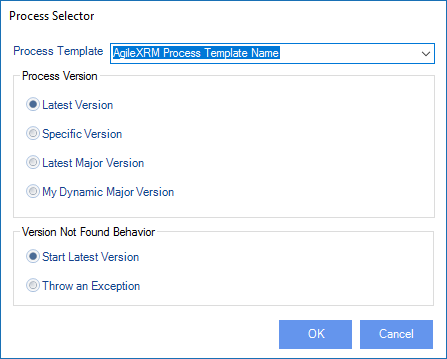
Process Template: This drop-down list will show all the processes that are already published in the Process Engine (AgilePoint Server). Select the name of the process that you want to initiate as a sub-process.
Process Version
Latest Version: The process model version that has the status of Released is initiated.
Specific Version: 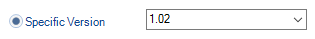 When this is chosen, all the available versions (including ones with the status of Retired) are listed in the drop-down list. Select the specific version of the model that you want to initiate as a sub-process.
When this is chosen, all the available versions (including ones with the status of Retired) are listed in the drop-down list. Select the specific version of the model that you want to initiate as a sub-process.
Latest Major Version: 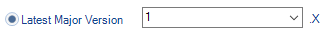 Version numbers are in the form Major.Minor (e.g. 4.06 or 3.50). When this option is selected, all the available Major versions of the selected Process Template are listed in the drop-down (including ones with the status of Retired). When the process arrives to this shape, it starts the highest Minor version of the chosen Major version.
Version numbers are in the form Major.Minor (e.g. 4.06 or 3.50). When this option is selected, all the available Major versions of the selected Process Template are listed in the drop-down (including ones with the status of Retired). When the process arrives to this shape, it starts the highest Minor version of the chosen Major version.
My Dynamic Major Version The calling parent process has a Major version. The version of the sub-process that is initiated is the highest Minor version of this Major version. This functionality is useful under 2 circumstances:
1.You only have one environment (production) and it is not possible to test your new processes in another environment before publishing them to the production environment.
2.Although you do have a test environment, you need to keep running these interdependent processes in the same version.
It is best to set the Major version for all these related processes to the same value. When you want to deploy many new Templates, increment the Major version for all of them, so that existing running processes do not initiate the new Templates but the corresponding Template in their own Major version.
For example, you have 3 related processes:
- Process A at version 1.04
- Sub-Process B at version 1.34 - initiated from A
- Sub-Process C at version 1.20 - initiated from B
Let’s say you continue enhancing these processes and you then publish B 2.0 first and C 2.0 on another day. If the sub-processes shapes were configured with this option, new A process instances will continue initiating B1.34, and B in turn would continue to initiate C 1.20. This is even though there are new versions of B and C available in the Process Engine. Once you publish A 2.0, then the new instances of A would initiate the new versions of B and C (i.e. 2.0).
Version Not Found Behavior
Start Latest Version: This is default behavior. If the Process Option above was Specific Version, Latest Major Version or My Dynamic Major Version; and at runtime, such a subprocess version is not available, then the Engine is instructed to run the latest version of the process irrespective of the Process Option (i.e. treat it as if the Process Option was Latest Version)
Throw an Exception: Rather than initiating the Latest Version, this option would cause the Engine to throw an exception at runtime when the desired version is not found. This way the System Administrator gets a chance to correct the error.