Internet Dialog Task
Home –> AgileDialogs design guide –> Internet Dialog Task

NOTE: This activity can only be used in an AgileXRM process template. It cannot be used in AgileDialogs templates.
The activity creates a manual task that is completed when a Dialog is completed. The dialog is presented to the external user in the Portal. The AgileXRM process will continue when the dialog is completed. If the dialog is canceled, a process variable called DialogCanceled is set to true. This variable can be used to take decisions in the process.
Configuration
The configuration is the same as the AgileXRM Manual Task shape; the only difference is that there is a Dialog property instead of a Form property.
Dialog property
The dialog to be executed by the user is selected using Dialog property:
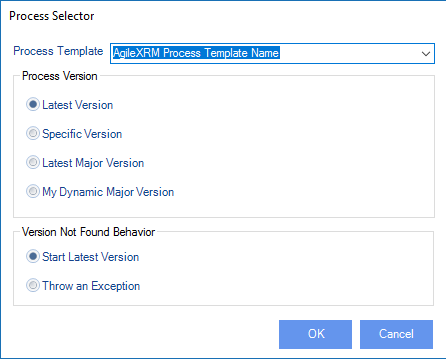
| Property | Description |
|---|---|
| Process Template | Select which dialog to run, from the list of AgileDialogs already deployed to the Process Engine |
| Latest Version | The latest version of the SubDialog will be used at runtime |
| Specific Version (*) | The selected version will always be used |
| Latest Major Version (*) | The highest minor version of the selected major version is used |
| My Dynamic Major Version (*) | The same as Latest Major Version but the major version number is the calling dialog’s Major Version |
| Start Latest Version (if not found) | This configures the behavior of the shape if the version setting above is one of the ones with an (*) and that version does not exist at runtime. In the case it will behave as if Latest Version was selected |
| Throw an exception (if not found) | This configures the behavior of the shape if the version setting above is one of the ones with an (*) and that version does not exist at runtime. In the case it will make the shape throw an Exception (i.e. process hangs in this shape until the problem is remedied) |
InParameters property
The dialog can receive input parameter from the calling process. These parameters can be either static values or dynamic values using the ${variable} syntax.
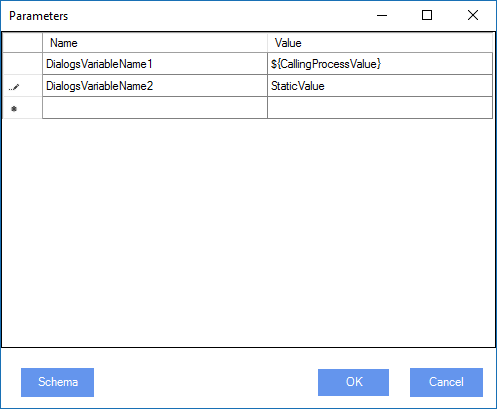
OutParameters property
This configuration is used to set context variables in calling process from values gathered in the dialog.
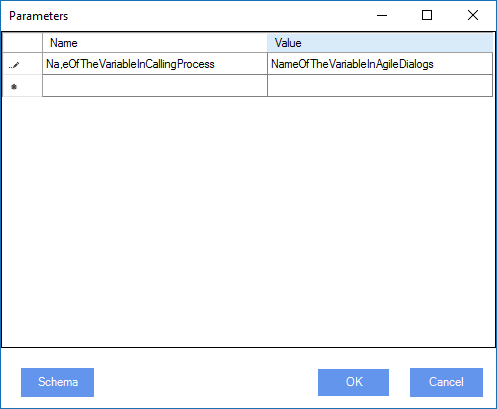
The Name column contains the name of the variable to create in calling process and Dialog Variable column contains the name of the variable in dialog to get value from.