SubDialog shape
Home –> AgileDialogs design guide –> SubDialog Shape

This shape is used to launch a SubDialog.
Configuration
A SubDialog is similar to a sub-process in AgileXRM. SubDialogs always share the context with the parent dialog. They can be included anywhere in the parent dialog and multiple levels are allowed, so a SubDialog can contain other SubDialogs.
Dialog Property
This window is used to configure the SubDialog to run:
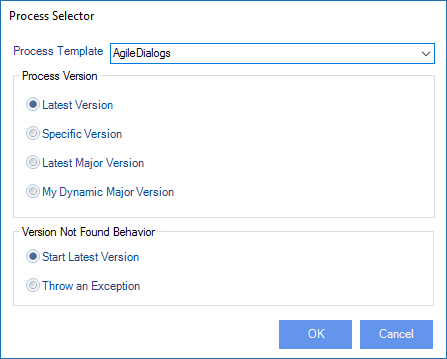
| Property | Description |
|---|---|
| Process Template | Select which dialog to run, from the list of AgileDialogs already deployed to the Process Engine |
| Latest Version | The latest version of the SubDialog will be used at runtime |
| Specific Version (*) | The selected version will always be used |
| Latest Major Version (*) | The highest minor version of the selected major version is used |
| My Dynamic Major Version (*) | The same as Latest Major Version but the major version number is the calling dialog’s Major Version |
| Start Latest Version (if not found) | This configures the behavior of the shape if the version setting above is one of the ones with an (*) and that version does not exist at runtime. In the case it will behave as if Latest Version was selected |
| Throw an exception (if not found) | This configures the behavior of the shape if the version setting above is one of the ones with an (*) and that version does not exist at runtime. In the case it will make the shape throw an Exception (i.e. process hangs in this shape until the problem is remedied) |
NamePrefix property
The NamePrefix property can be used to set a readable name for the SubDialog instance. This name is used in AgileXRM Process Manager to show a hyperlink to the SubDialog.