Manage Association
Home –> Reference –> Manage Association
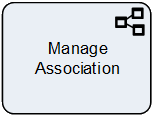
This shape is used to manage a M:M relationship, for example to add a Security Role to a User or remove it.
Configuration Dialog
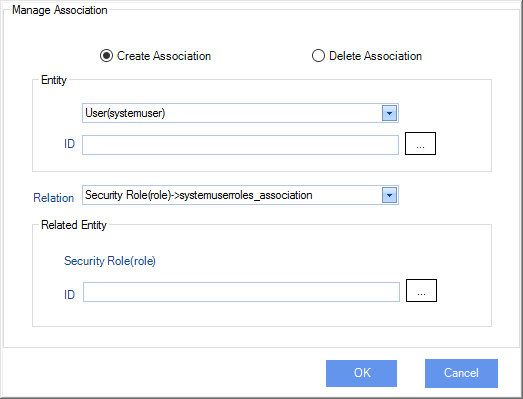
| Field Name / Button | Definition |
|---|---|
| Create/Delete Association | Choose this option to create / delete the association relationship. |
| Entity | Select the entity type from one side of the M:M relationship |
| Entity ID | Enter the Entity ID for the above entity type. This can be a dynamic value. Click the ellipsis button to open the Schema Selector dialog |
| Relation | Select the entity type for the other side of the M:M relationship |
| Related Entity ID | Enter the ID for the related entity type. This can be a dynamic value. Click the ellipsis button to open the Schema Selector dialog |
Shape-Specific Properties
| Property | Description |
|---|---|
| Configuration | Click the ellipsis button to open the Configuration window |
Other Common Properties
All shapes have many other common properties. Look them up here: Common Poperties
Actions
See Actions