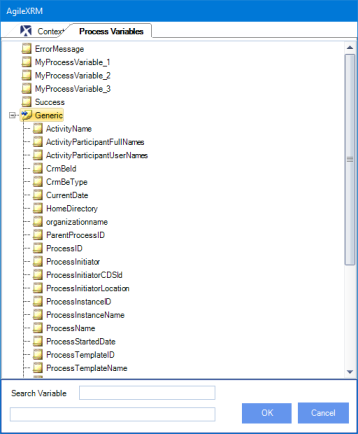Schema Selector
Home –> Reference –> Parent Shape –> Schema Selector
This window allows user get help to choose an existing process variable and use it in current configuration editor.
Note : This window is usually automatically launchend by typing the
${key sequence
Process without Main Entity and AgileDialogs Process
When the process template does not have Main Entity selected, Schema selector window contains an unique tab called Process Variables that contains the defined process variables. Each node listed correspends with a process variable.

Each node listed under Generic node, corresponds with variables that are available for all process instances.
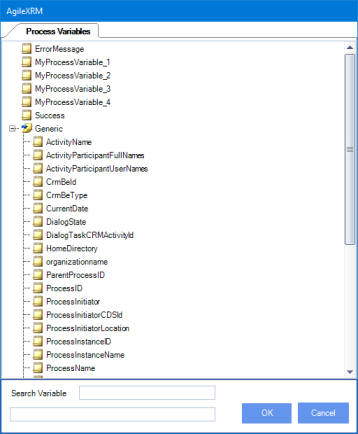
Get the Schema Generic variables list.
Process with Main Entity
When the process template has Main Entity selected, Schema selector window contains an two tabs, the first called Context that contains the attributes of selected entity.
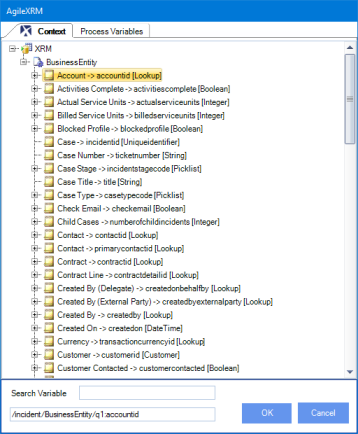
The second tab, called ‘Process Variables’ that contains the defined process variables.