Widget Control
Home –> AgileDialogs design guide –> Widget Control
This allows adding custom controls to the Page to extend beyond the out-of-the-box controls provided by the AgileDialogs.
Example of a simple Widget:
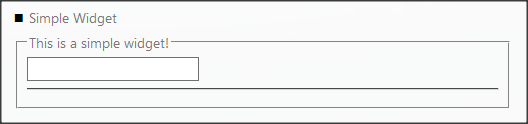
Example of a complex Widget like ColorPicker:
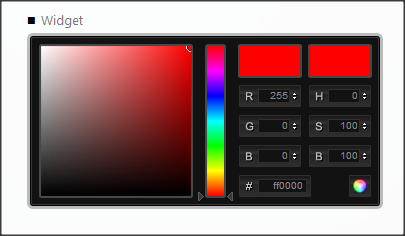
The properties of the Widget control are:
-
Url: of the javascript file that contains the widget code
e.g. Scripts/Widgets/demo/colorpicker/widget.demo.colorpicker.js -
WidgetClassImplementation: Name of the Widget class
e.g. ColorPickerWidgetControlImplementation -
OutputVariables: Additional Variables of the Widget (Read Only)
For reference, the following Widgets are deployed with AgileDialogs here:
- <AgileDialogsRoot>/Scripts/Widgets/demo/simple
- <AgileDialogsRoot>/Scripts/Widgets/demo/colorpicker
The details of creating a Widget are in the AgileDialogs Customization Guide.