Breadcrumbs
Home –> AgileDialogs design guide –> BreadCrumbs
AgileDialogs has a feature that allows including Breadcrumbs while the dialog is executed by the user.
These are presented in the top of the AgileDialogs interface:
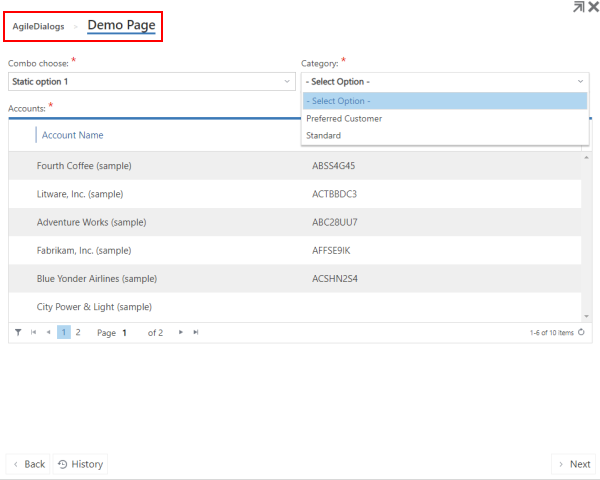
Breadcrumbs is a list of links to allow the user to go pack to a previous page by clicking the link.
The text shown in the link is the text of the Shape itself.
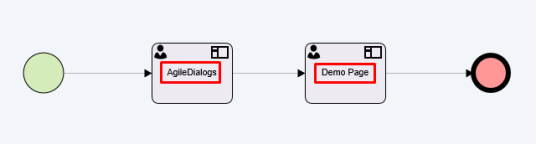
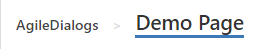
To enable Breadcrumbs, in XRM Connection window check Breadcrumbs Enabled.
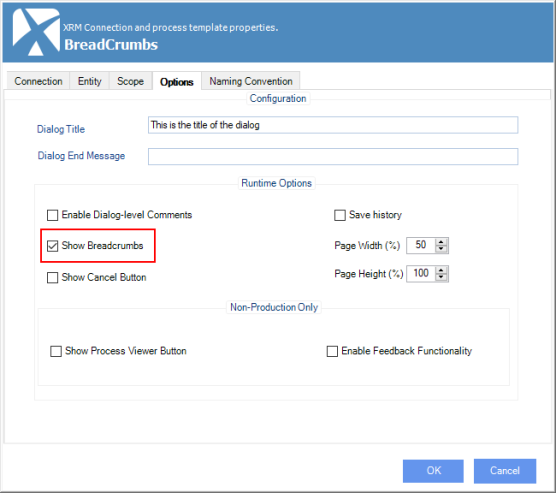
Note that only this setting is only used as defined in the main parent dialog.
So for example, if the main dialog has this setting checked but the child sub-dialogs not, then breadcrumbs WILL be shown. And if say, the main parent dialog does not have this setting checked but the child sub-dialogs do have it set, then breadcrumbs WILL NOT be shown.