Numeric Control
Home –> AgileDialogs design guide –> Numeric Control
This control shows a numeric input to the user to store numeric data. This control stores an invariant numeric data in ValueVariable property and the displayed text in the DisplayVariable property.
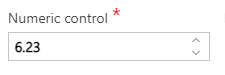
Numeric control uses the dot as decimal position indicator for value variable, and the localized screen display for display variable.
Example:
Value variable saves: 6.23
Display variable saves: 6,23 for es-ES culture
Numeric control properties
Decimals: This is the number of decilmals for the control data. Only numberic values are allowed.
MaxValue: This is the maximum value allowed in the control data. Property accepts a valid numeric input or a custom attribute.
MinValue: This is the minimum value allowed in the control data.