SaveCRMActivityFieldsTo property
Home –> Reference –> Parent Shape –> Save CRM Activity Fields To
Click the ellipsis button to open the configuration dialog which can be used to save any activity fields including custom fields:
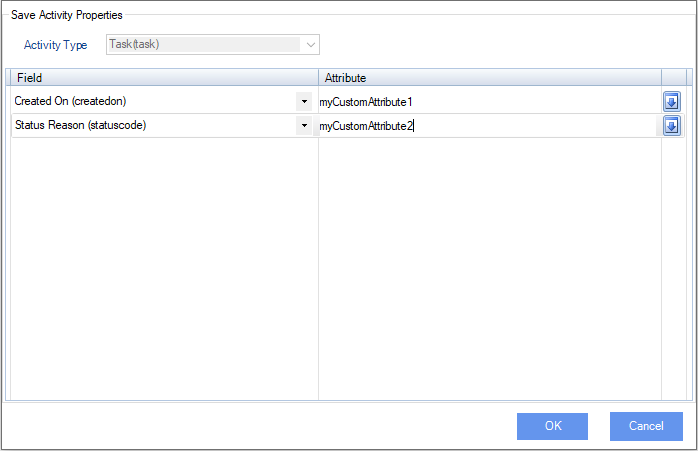
| Field Name / Button | Definition |
|---|---|
| Activity Type | Shows the activity selected in Activity Properties window (read-only) |
| Field | Select the field for the selected Activity Type |
| Value | Sets the name of the custom attribute where to store value of the Field whenever the activity is completed or cancelled |
| Down Arrow | Add new Field-Value pair or Remove existing Field-Value pair |