Search control
Home –> AgileDialogs design guide –> XRM Search Control
Search control allows to perform a XRM FetchXML, JSON and REST search in AgileDialogs page and set the data retrieved to page controls.
Important: FetchXML query must to retrieve a single record.
Search control can populate its items from one of these values:
- XRM: Search control populates its items from the results of XRM query.
- JSON: Search control populates its items from AgileXRM variable which contains a JSON value.
- REST: Search control populates its items performing a REST call and getting its elements from the response of REST service.
Search control does not create variables in process context.
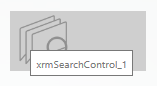
To configure Search control:
-
Click on configure button to build a FetchXML query, as any other data control.
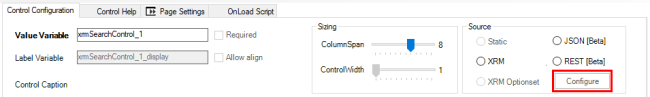
-
Under Advanced properties tab set these properties:
-
TriggerOnLoad: This property defines if XrmSearch control will perform the query when AgileDialogs page is loaded.
-
None: Control will not perform the search when AgileDialogs page is loaded.
-
OnlyNextNavigation: Control will perform the query only when user does a Next navigation (using the Next button in AgileDialogs page). First page of an AgileDialogs process is considered as Next navigation.
-
OnlyBackNavigation: Control will perform the query only when user does a Back navigation(using the Back button in AgileDialogs page). Navigation using page breadcrumbs is considered as Back navigation.
-
Always: Control will perform the search in both navigation sources, Next and Back operations.
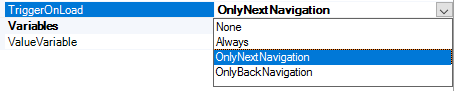
-
-
TriggerControls. This property defines which controls in the same AgileDialogs page will perform the Search control when its value changes. Multiple controls will perform multiple query operations.
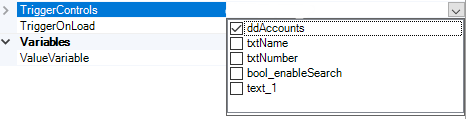
-
Mappings. This property defines how the result data will populate the form data. Each column retrieved from FetchXML query needs an associated target control to display the retrieved data.
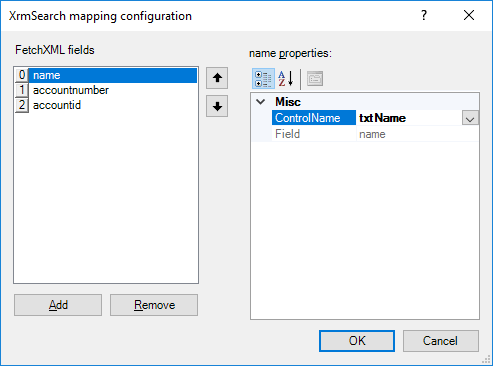
Use the left side column list to define a mapping for all FetchXML columns.
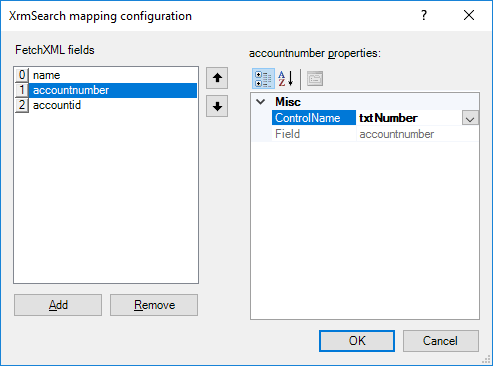
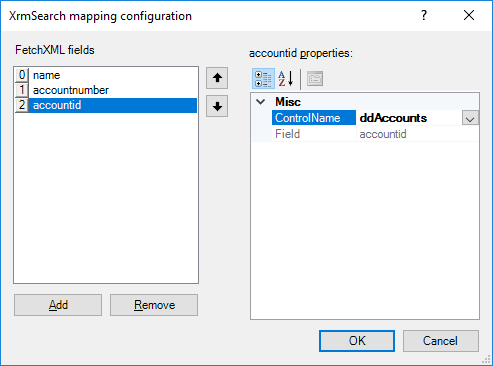
-