Calendar control
Home –> AgileDialogs Design Guide –> Calendar
This control shows a date picker and an optional time picker to the user:
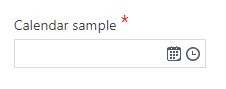
In order to only show the date picker, in the Advanced tab set DateOnly property to true.
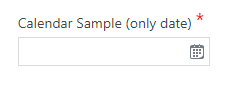
In order to set the current datetime in the calendar control, use the special value Now in the Default Value property (note: the values range go from 1900 to 2099).
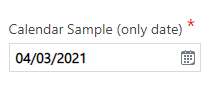
Calendar control uses ISO-8601 format to store the value for value variable value, and the localized screen display for display variable.
Example:
Value variable saves: 1975-05-12T22:00:00Z
Display variable saves: 13/05/1975 0:00 for es-ES culture
By default, AgileDialogs calendar control shows its content using CRM timezone settings so we can change this behavior by TimeZoneIndependent property.
Either type the date/time or select them using the mouse:
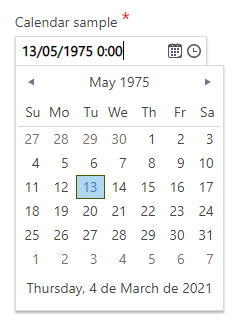
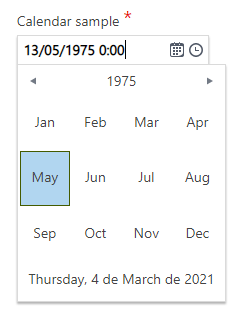
Note: Calendar control uses the ISO-8601 format to store its value variable. Note: The control does not have the ControlWidth property.
Min Value and Max Value
Calendar control can define the max and min values which control allows. Values can be computed or fixed as well.
To define a min value for calendar control use the Min Value property.
To define a max value for calendar control use the Max Value property.
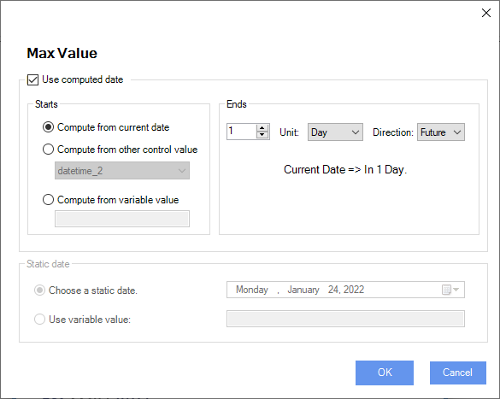
Example.
If we define theMax Valueproperty computed starting from Current Date and ending in 2 week in future direction, Calendar control will set the max value from the Current Date to 2 weeks in the future disabling others dates.
When calendar control has Min Value or Max Value properties defined, the dates out of its range will not be presented to the user and it values will be validated within form validation.
Computed value
This option allows to define the Min Value and Max Value values computed from a starting point to end point.
We can define thats value from a computed date set the Use computed date checkbox checked.
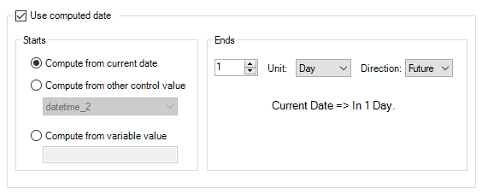
The starting point can be defined from Current Date, Other control value in the page or a Variable Value )
When the value is computed from
Variable valueits contents must be a valid ISO-8601 date expression.
To define the ending point we need provide an amount, the unit to compute (day, week, month or year) and the direction from the starting point (Future or pass)
Static value
Also we can set the Min Valueand Max Value properties using a fixed date value. We can define this value choosing a static value or defining it from a variable value.
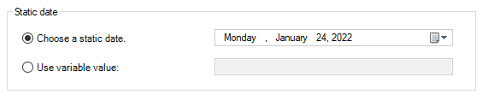
When the value is defined from
Variable valueits contents must be a valid ISO-8601 date expression.