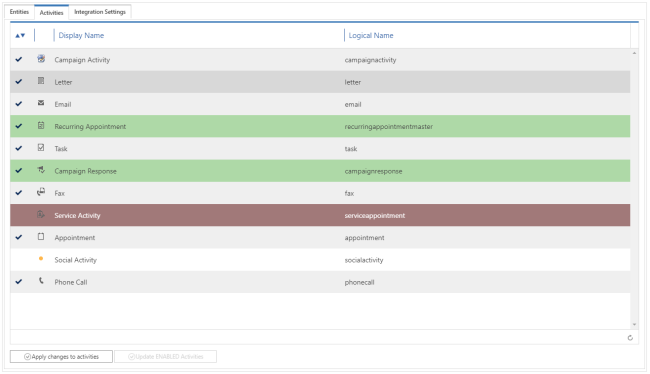How to enable/disable a CDS entity/ task to execute AgileXRM process
Home –> How to enable/disable a CDS entity/ task to execute AgileXRM process
Before execute an AgileXRM process againts entity, it needed enable the entity.
Only enabled entities will be available to select as process MAIN ENTITY.
AgileXRM adminitration tool
Settings and unde AgilrXRM item group, Administration 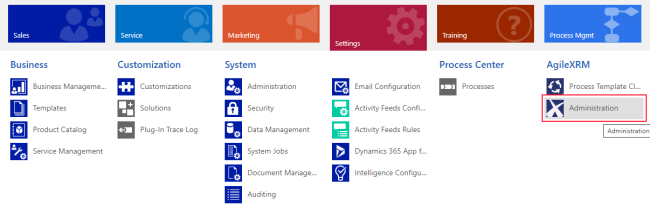
AgileXRM administration tool is shown. Each entity displays its display and logical names. Entities which are currently enabled are marked with a check mark at left side. 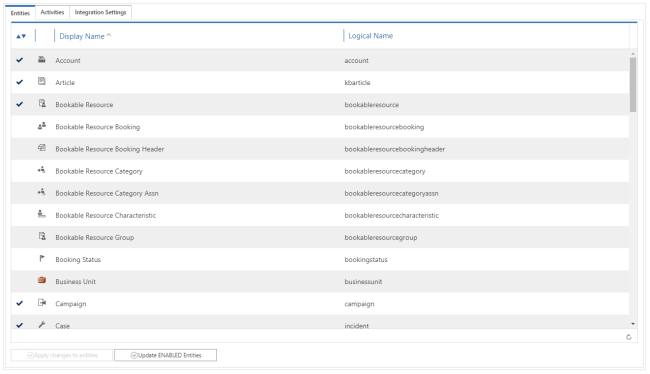
Enable/disable a CDS entity
Choose Entitiestab, all CDS entities are listed.
To enable an entity simply click on the row which contains the entity we want enable. Row background color becomes green.
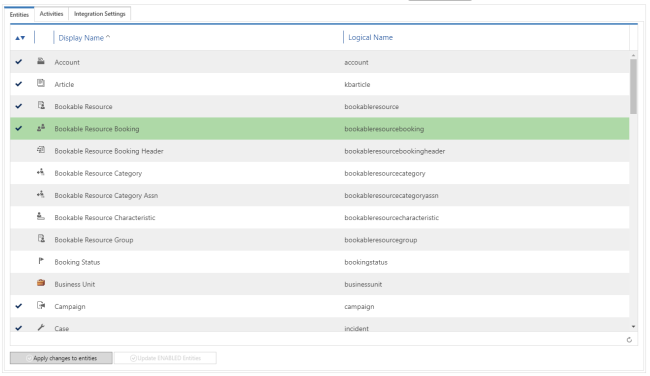
By the same way, to disable an entity click on the row which contains the entity we want disable. Row background color becomes red.
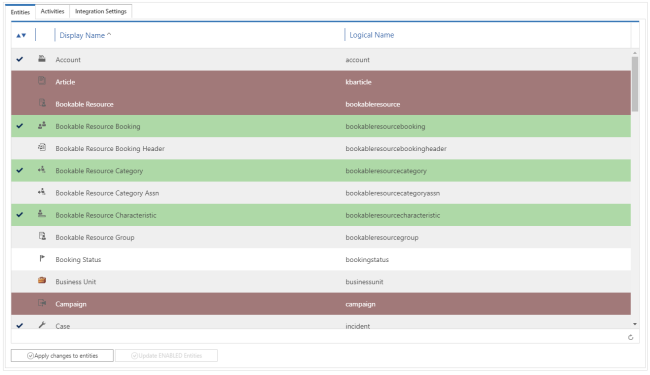
When selection is finished, click Apply changes to activities to perform the operation.
Corfirmation message is shown. Click Ok button to accept it or Cancel to reject.
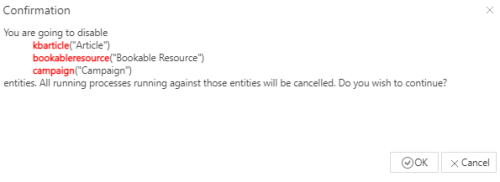
This operation can takes several minutes, process window is shown and notify process progress
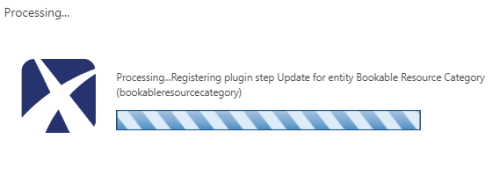
Depending on the number of selected entities this operation can takes several minutes.The process window is shown and notifying process progress advance.
When process completes success message is shown. 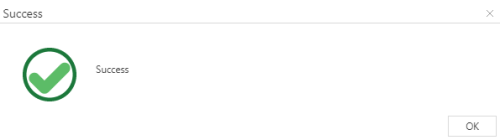
Click Okbutton to finish.
Enable/disable a activity task
The way to enable/disable a activity task entity is exactly the same described to enable/disable a CDS entity.
Choose Activity tab, choose which activities we want to enable/disable and perform the operation.