Radio control
Home –> AgileDialogs design guide –> Radio
This control is used to show a set of options to the user and allows selecting only one of them.
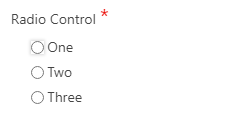
Radio control can populate its items from one of these values:
-
Static: Radio control shows a list of static items with predefined label and associated value.
- XRM: Radio control populates its items from the results of XRM query
- XRM Optionset: Radio control populates its items from XRM optionset.
This control can also be used show a set of Action buttons. By clicking the resultant buttons, the user has in effect selected the option and clicked the Next button. In order to activate this behavior, set the ShowAsButtonSet property to true.
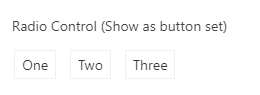
ShowAsButtonSet, (set to true) changes the items behavior, from being shown as radio options, as buttons. If this behavior is set to true, we can also activate the property
ShowInButtonBar, which places the button options that conforms the Radio choice in the buttons bar. To advance through the process flow, the user should select one of the options.
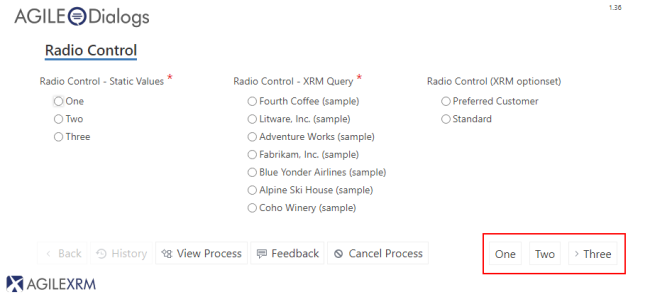
It is possible to move forward / backwards on our process using the keyboard (pressing
AvPag/RePag. Please note that, If we move forward using the keyboard instead of pressing one of the buttons, the last value of the available items in the Radio Control will be the selected one (item3 in the example shown above).
AutoNext, if set to true, enables the control to move forward, once the user has filled in the control with the desired value.
For instance, if we have a Page Form composed by one Radio control, with its Required property set to true we would need to select an item inside our control, and press the predefined next button afterwards to keep on progressing in our process (Image below); if we set AutoNext to true, the process will continue right after we select a value of our Radio control, without pressing the next button.
Important: if there is any other control in the current form with its required property set to true, the process will not move forward.
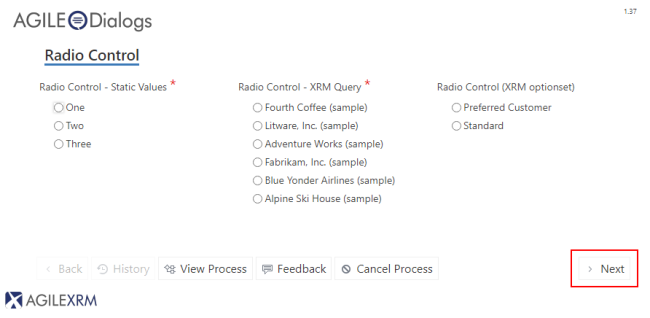
ShowItemsMode: Set how items are rendered within AgileDialogs. Possible values are Vertical and Horizontal. If this property does not have value items are rendered in vertical way.
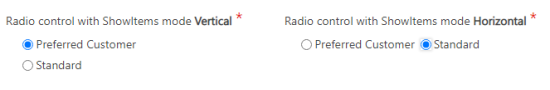
This property can be used with ShowAsButtonSet too.
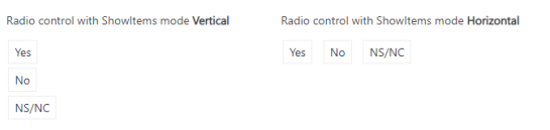
This property is ignored when RadioControl is configured with
ShowInButtonBar.