Currency Control
Home –> AgileDialogs Design Guide –> Currency Control
The Currency control is helpful for entering non-string currency values into our Page Form (image below). It is composed of a customizable Textbox that does not allow non-numeric values to be entered, and we also could increase / decrease its value by pressing the vertical arrows at the right part of the control.
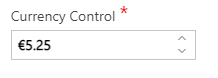
Once the control loses its focus (by clicking somewhere else or moving onto the next Form control), it automatically takes a currency format according to the regional settings of the server hosting our App (Image above). It also shows the currency symbol configured on our properties (through the Symbol property, detailed below in the properties section).
Currency control uses the dot as decimal position indicator for value variable, and the localized screen display for display variable.
Example:
Value variable saves: 5.25
Display variable saves: €5,25 for es-ES culture
The way to add a currency would be through the add control / currency options.
Currency control properties
The properties for the Currency control are:
-
Decimals: Number of decimals that the control will handle (two by default)
-
DefaultValue: Default amount to be shown inside the Textbox before user interaction
-
Description: Tooltip value that will describe the currency control details before user interaction
-
Symbol: Currency Symbol to be shown in our control