Lookup
Home –> AgileDialogs design guide –> Lookup
This control allows looking up records in XRM repository and provides an auto-complete feature to help user select a value.
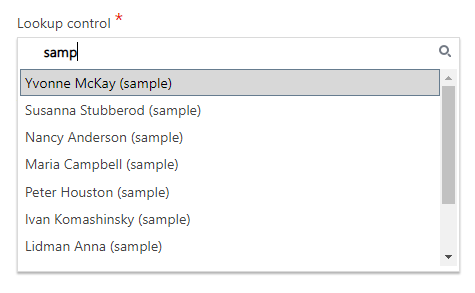
Lookup control can populate its items from one of these values:
- XRM: Lookup control populates its items from the results of XRM query.
- JSON: Lookup control populates its items from AgileXRM variable which contains a JSON value.
- REST: Lookup control populates its items performing a REST call and getting its elements from the response of REST service.
Lookup control has the MinLength property that allows users to set the numberX of characters typed to fire the auto-complete feature.
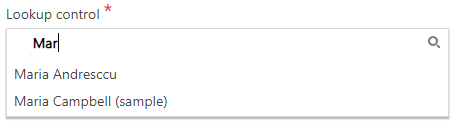
When the user clicks the Search icon on the right, the lookup window is opened:
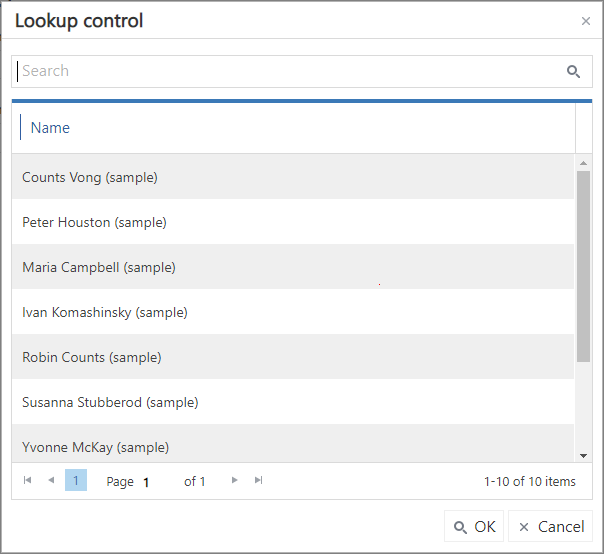
The query used to filter the records presented to the user, is configured by clicking the Configure button. This windows uses the CRM System View - Quick Find view - to find the data more easily.
To configure the filter criteria, click the Configure button to open the Advanced Find window:
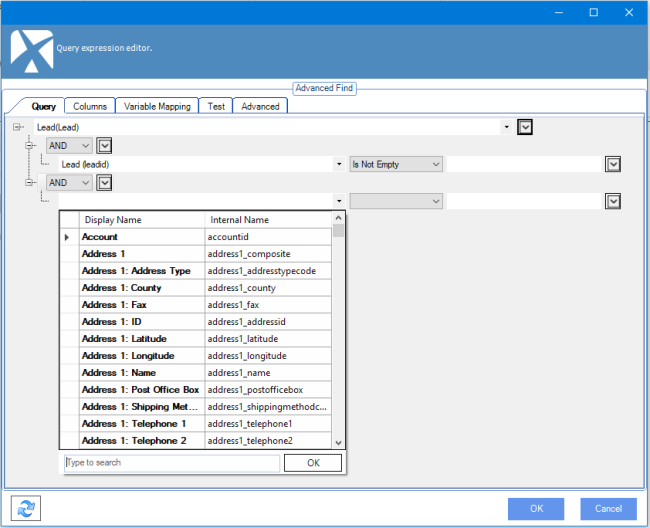
The fields presented in this lookup window are configured in Columns tab of the Advanced Find window.
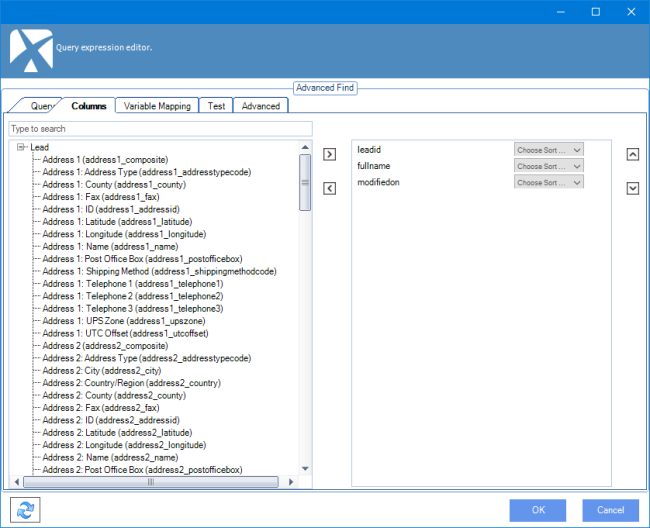
The AutoNext property, if set to true, enables the control to move forward, once the user has filled in the control with the desired value.
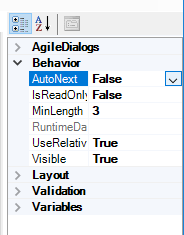
For instance, if we have a Page Form composed by one Lookup control, with its Required property set to true we would need to select an item inside our control, and press the predefined Next button afterwards to keep on progressing in our process; if we set AutoNext to true, the process will continue right after we select a value of our lookup control, without pressing the Next button.
Important: if there is any other control in the current form with its required property set to true, the process will not move forward.
The UseRelativeDataFormat property determines how Datetime columns are shown.
When its set to false, Datetime column are shown using the CRM/CDS date format.
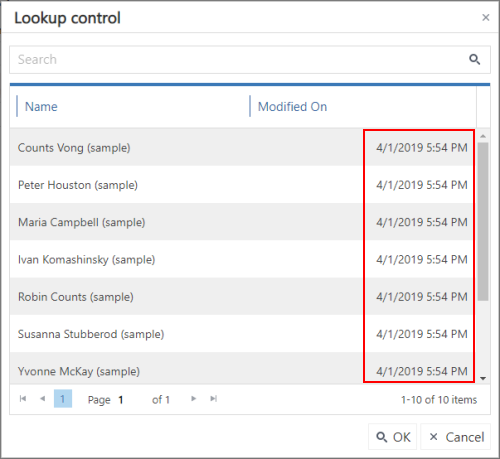
When its set to true, Datetime column are shown as friendly relative text and we can get the Datetime value by cross button.
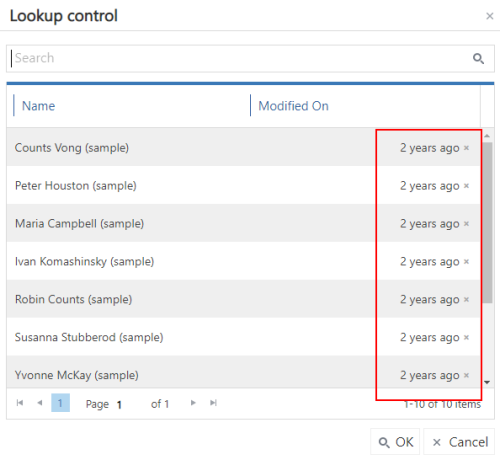
Note When Grid control is configured with UseRelativeDateFormat, we can use the cross button to show the Datetime value