File control
Home –> AgileDialogs Design Guide –> File
This control is used to allow the user to upload files.
It can be configured in two modes using the AllowMultiple property:
-
Single file: AllowMultiple=False only allows to upload one single file.

-
Multiple files: AllowMultiple=True allows uploading multiple files.
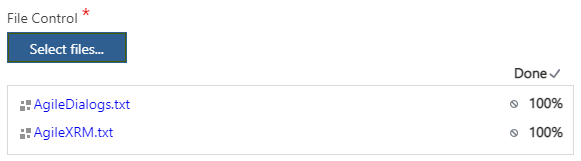
If the browser supports it, the File control allows drag & drop of files from the PC (e.g. Internet Explorer 11):
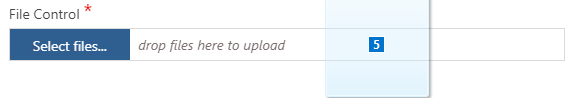
The maximum size (in Bytes) allowed can be configured in the property MaxFileSize.
Uploaded files are stored as an attachment to a custom entity in XRM called AgileDialogs Temp Attachments (Part of the AgileXRM CRM Solution).
Also, file control can be configured to delete the uploaded file using the AllowDelete property. When AllowDelete property is set to true, file control will show a button to delete the attachment.
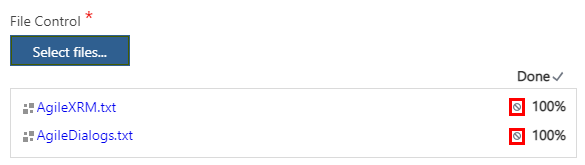
Note: For previously uploaded files, AgileDialogs does not delete the attachment until the Next button is clicked.