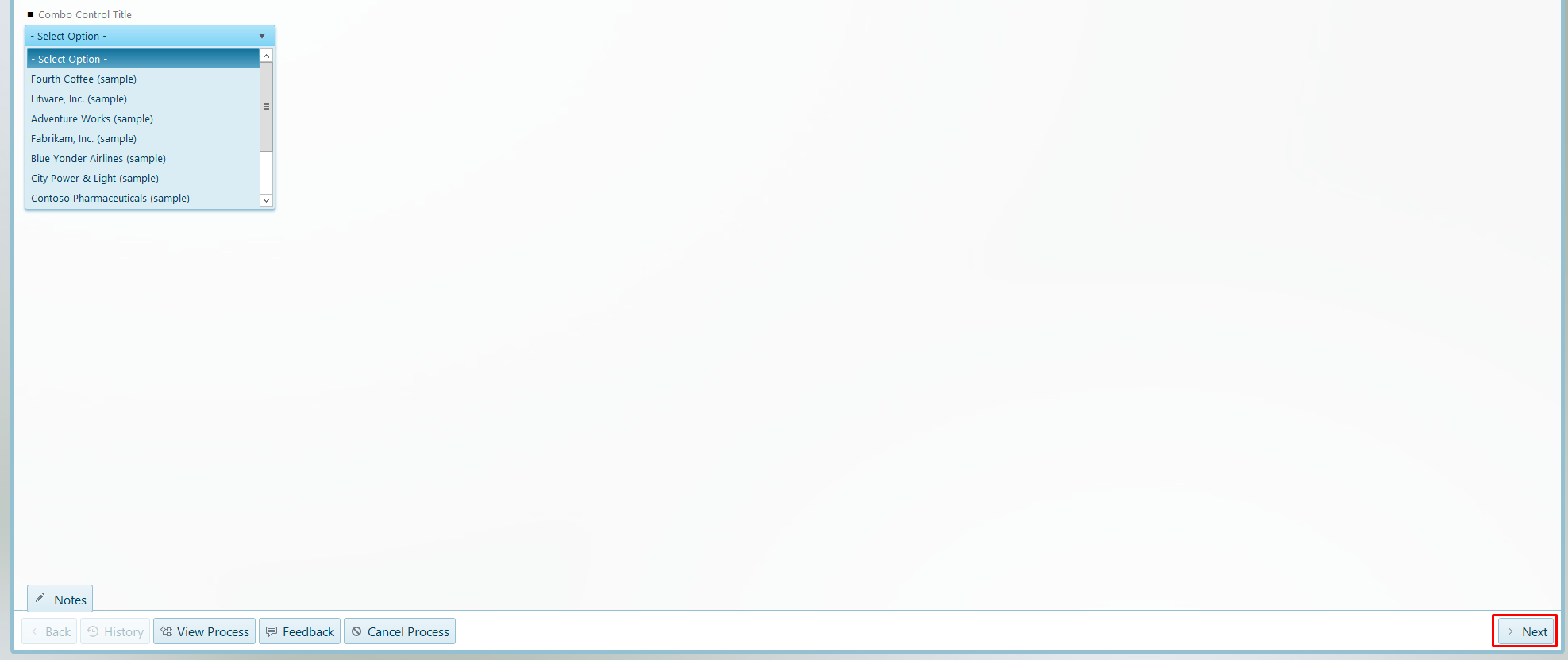Combo control
Home –> AgileDialogs Design Guide –> Combo
This control presents a set of options in a combo box (Currently the edit part of the combo is disabled and the combo control behaves as a standard drop-down list box).
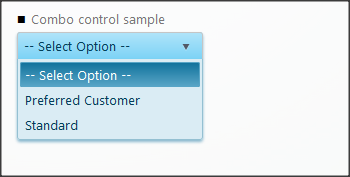
Combo can show:
- Static values
- Dynamic values
The AutoNext property, if set to true, enables the control to move forward, once the user has filled in the control with the desired value.
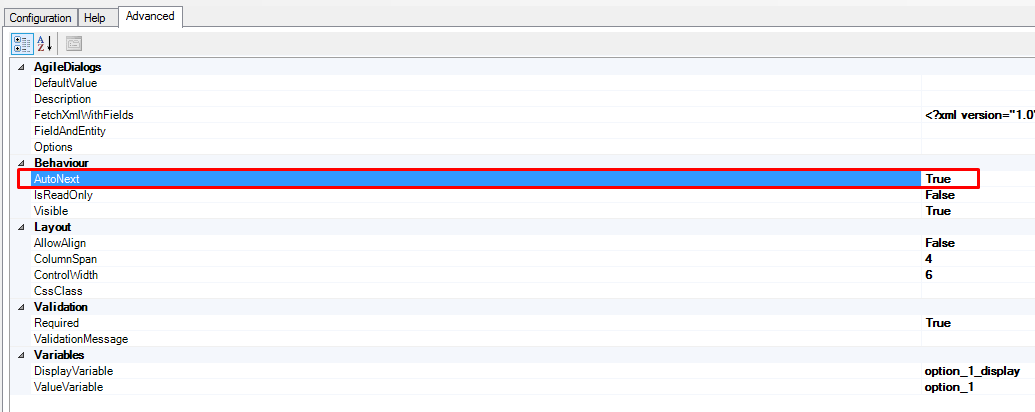
For instance, if we have a Page Form composed of one Combo control, with its Required property set to true we would need to select an item inside our control, and press the predefined next button afterwards to move forward in the dialog (image below); however, if we set AutoNext to true, the process will continue as soon as we select a value for our Combo control, without pressing the next button.
Important:
if there is any other control in the current form with its required property set to true, the process will not move forward automatically.