Show JSON data in AgileDialogs
Home –> AgileDialogs design guide –> JSON Data in AgileDialogs
AgileDialogs allows show JSON data from AgileXRM variable or REST calls within AgileDialogs Controls.
These controls are compatible with this feature:
- Grid Control
- Lookup Control
- Search Control
We can get data from existing JSON data (AgileXRM variable) or REST call (REST Shape)
Show data from JSON data
This option allows show JSON data from an AgileXRM variable. This use case is usually a REST shape which stores the service response in the AgileXRM variable, but we can get that JSON data by any other way (JSON value can comes from a XRM field, etc ).
Process model should be similar to this:
- A step to store the JSON data in AgileXRM variable (usually REST shape).Check REST Shape configuration if needed.
-
An AgileDialogs Page Form with compatible control (Grid) to consume the data.
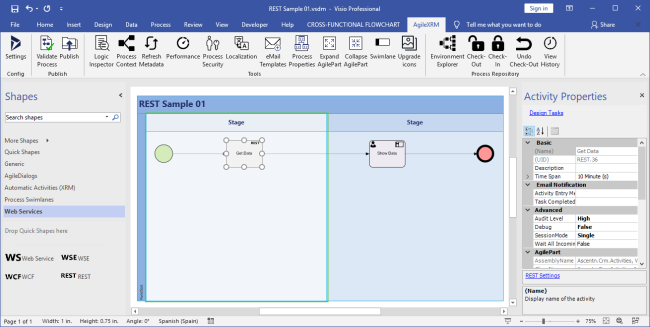
Configure the AgileDialogs Grid Control by this way:
Under Source group, choose the JSON option and click Configure button:
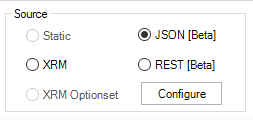
Configuration window is shown. First of all we need provide the runtime variable that contains the JSON value.
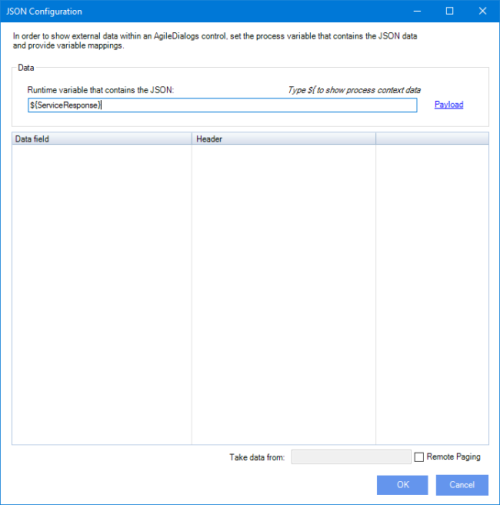
Next, we should provide the expected JSON Payload (structure). Click Payload link and set the Payload value.
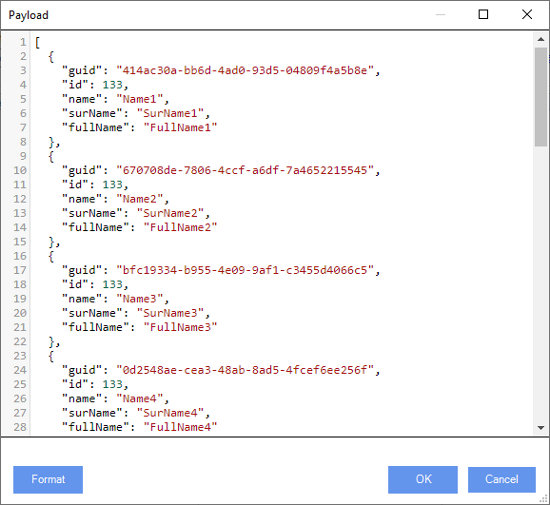
Service Payload must be provided by the service owner
Once Payload is provided, configuration window populates the columns information. We can customize the column header, width and visibility.
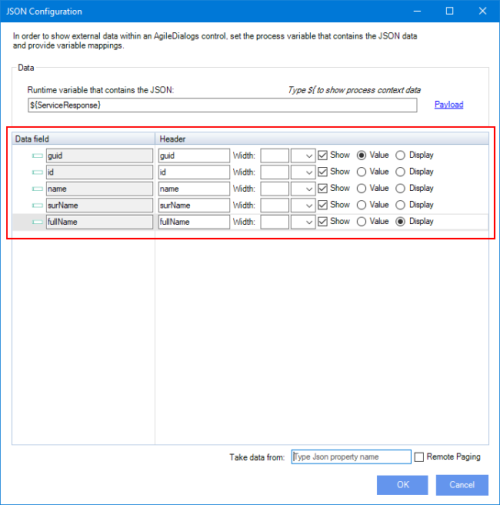
Click Ok button to finish control configuration. Form editor must looks similar to this:
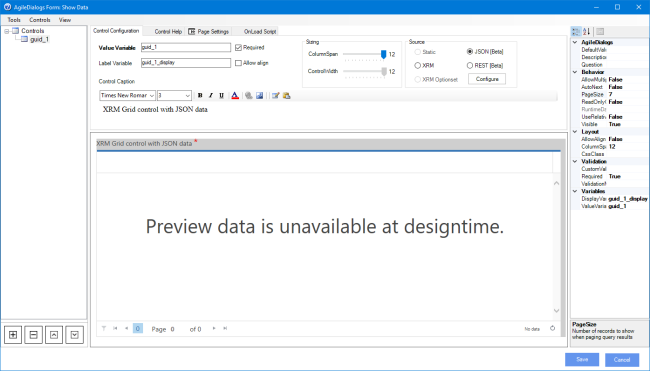
AgileDialogs preview is not available for this configuration
Publish and execute the AgileDialgs process.
AgileDialogs shows the data as expected.
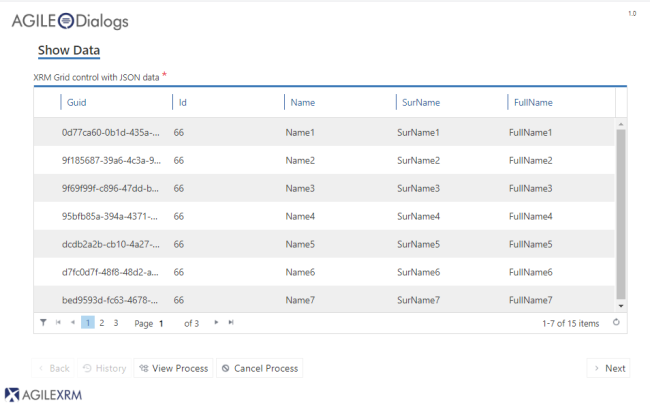
Show data from REST call
AgileDialogs can performs a inline REST call to fill controls with the response data.
Configure the AgileDialogs Grid Control by this way:
Under Source group, choose the REST option and click Configure button:
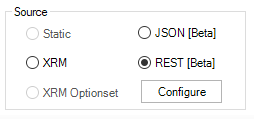
REST configuration window is shown. Configure it as any REST shape.
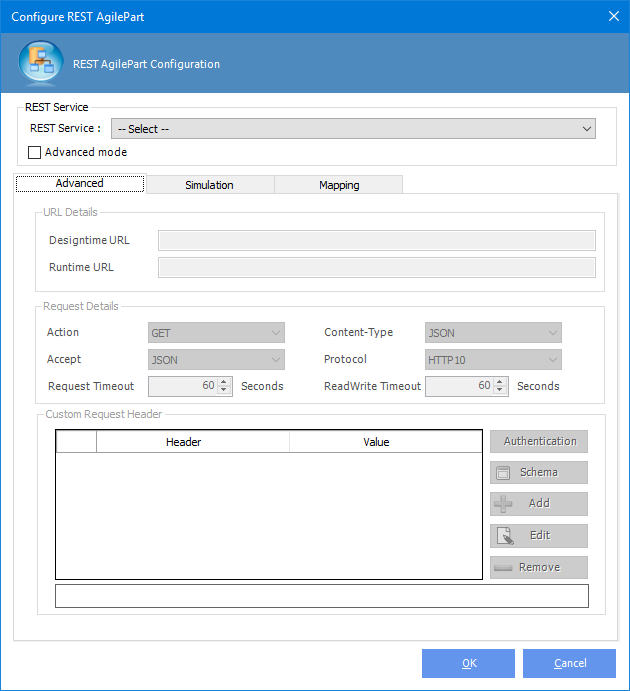
Check REST Shape if needed.