Variable Control
Home –> AgileDialogs design guide –> Variable Control
Variable control allows user to create a new variable in process context.
Variable control will create its value when AgileDialogs page is submitted using Next button.
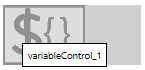
Variable control is an invisible control at runtime.
To set the value for control use one of these methods:
- Set default value property
- Use DialogsEngine API
- Set the variable control as target of Search control.
Variable control cannot be required, and does not have a display variable. To create multiple variables use multiple controls.
The properties for the Variable control are:
- Value Variable: The name for process context variable that should be created.
- Default Value: The default value for control.