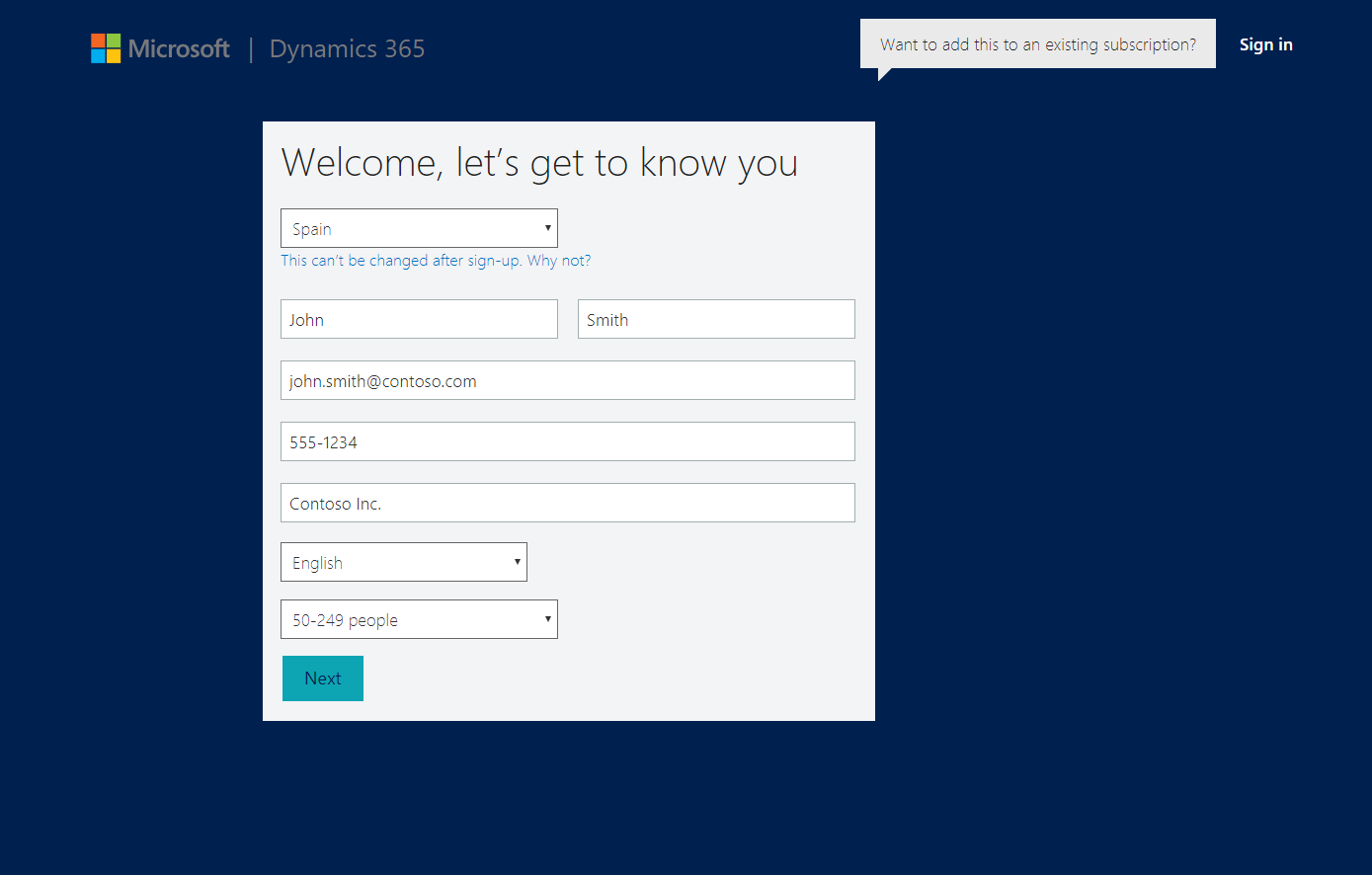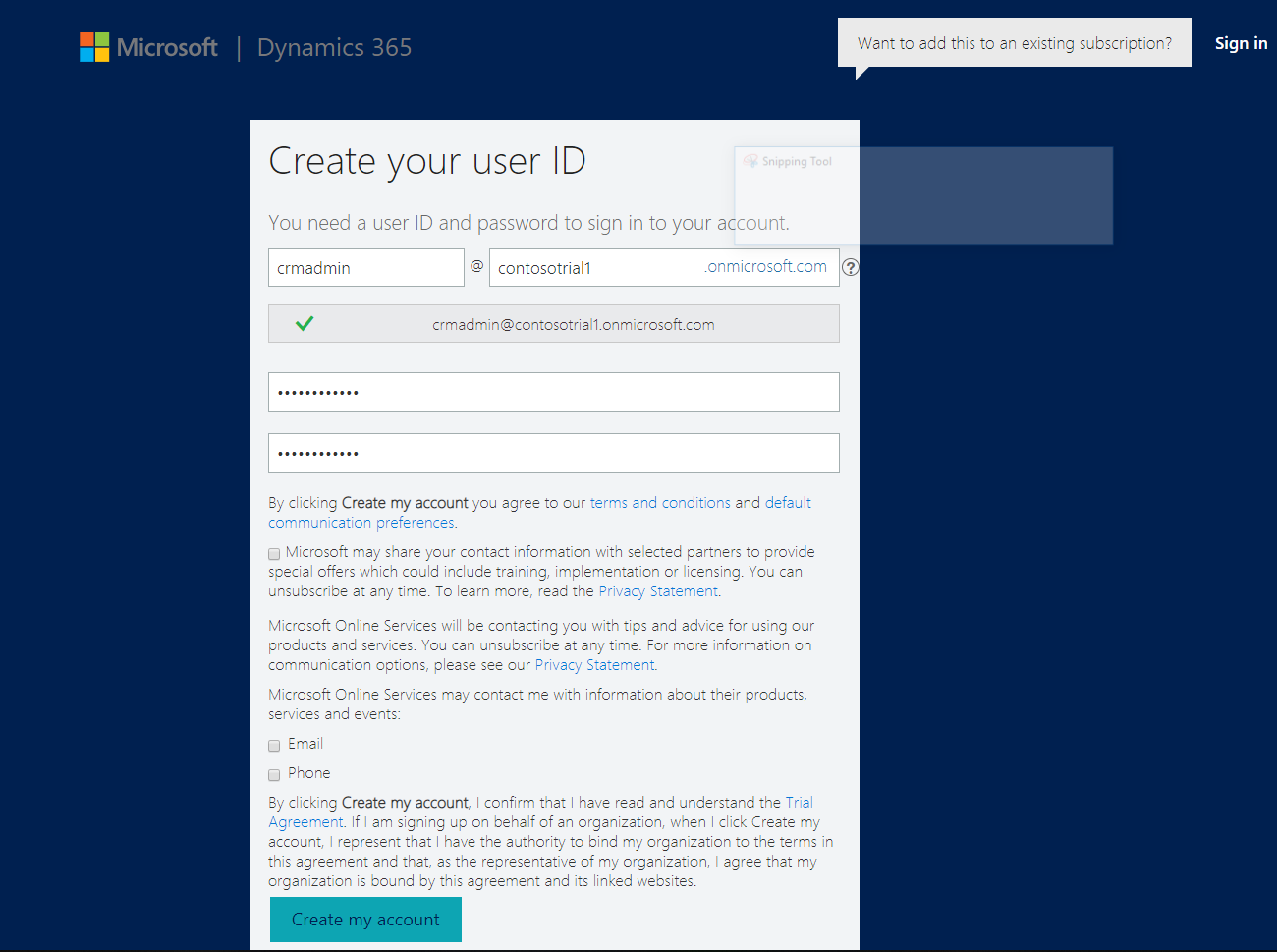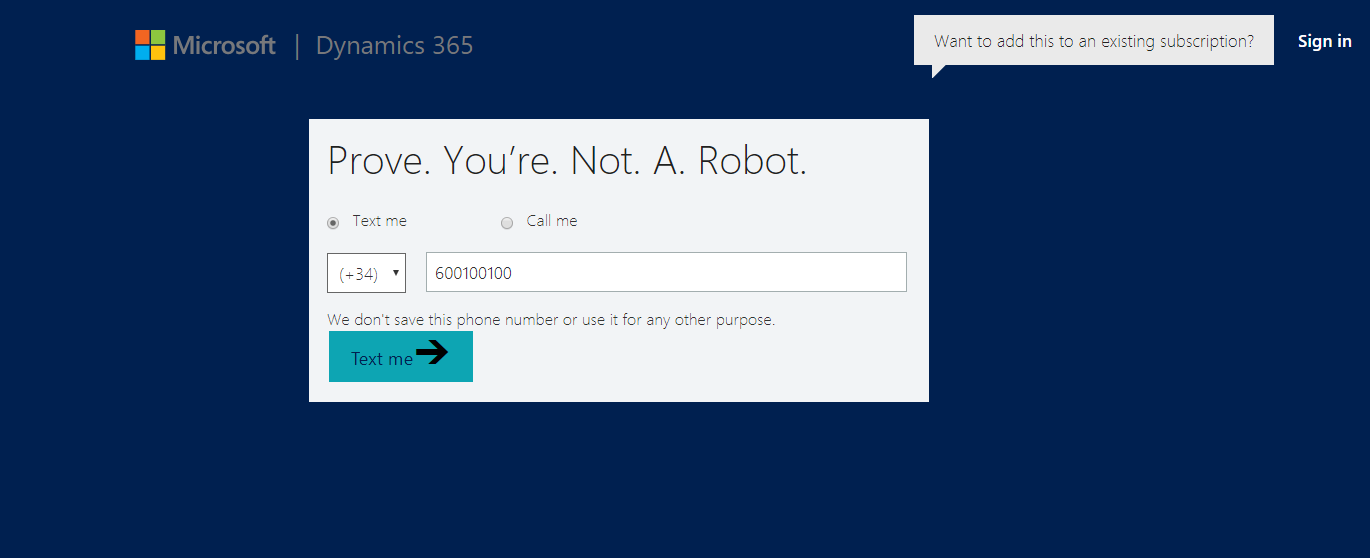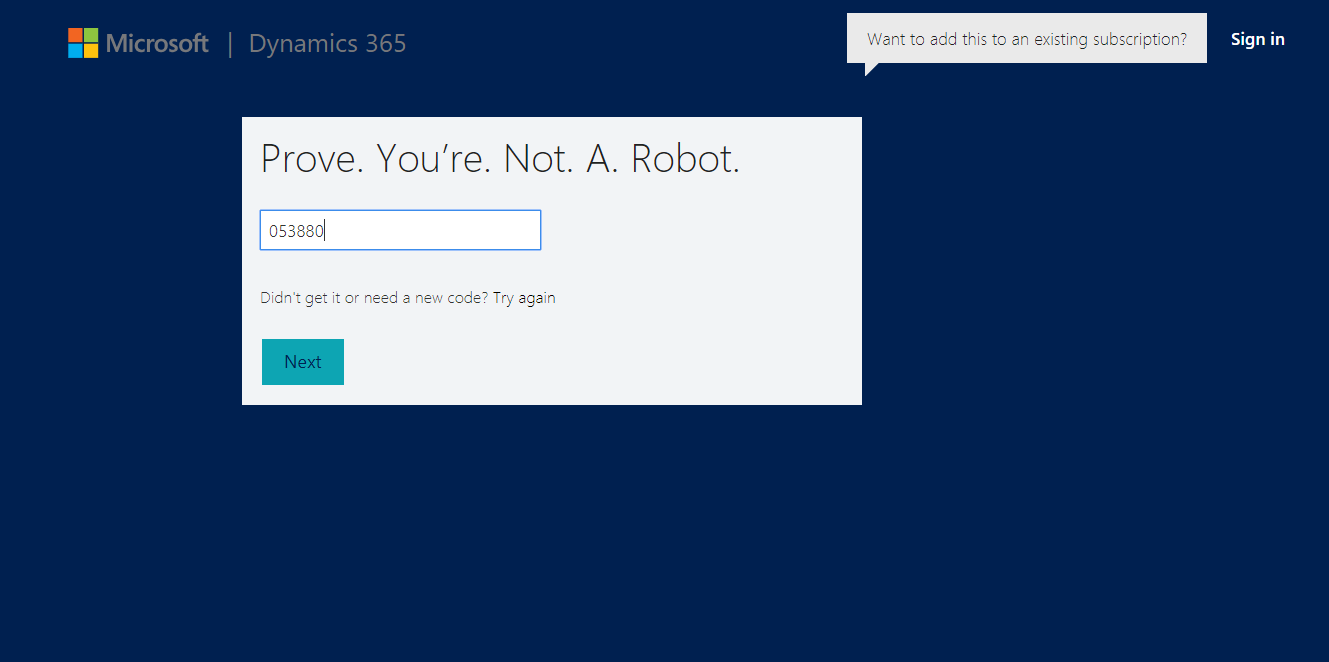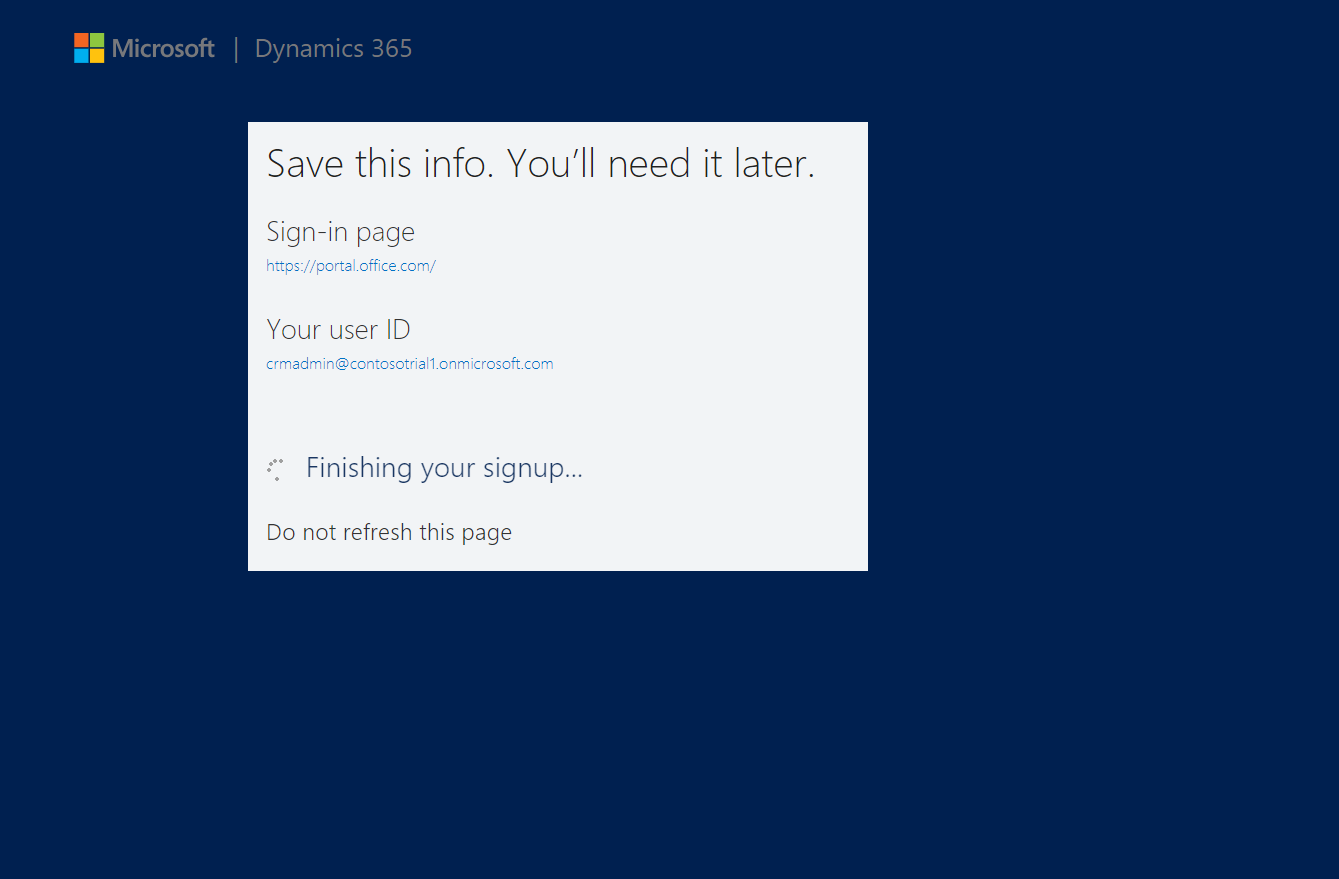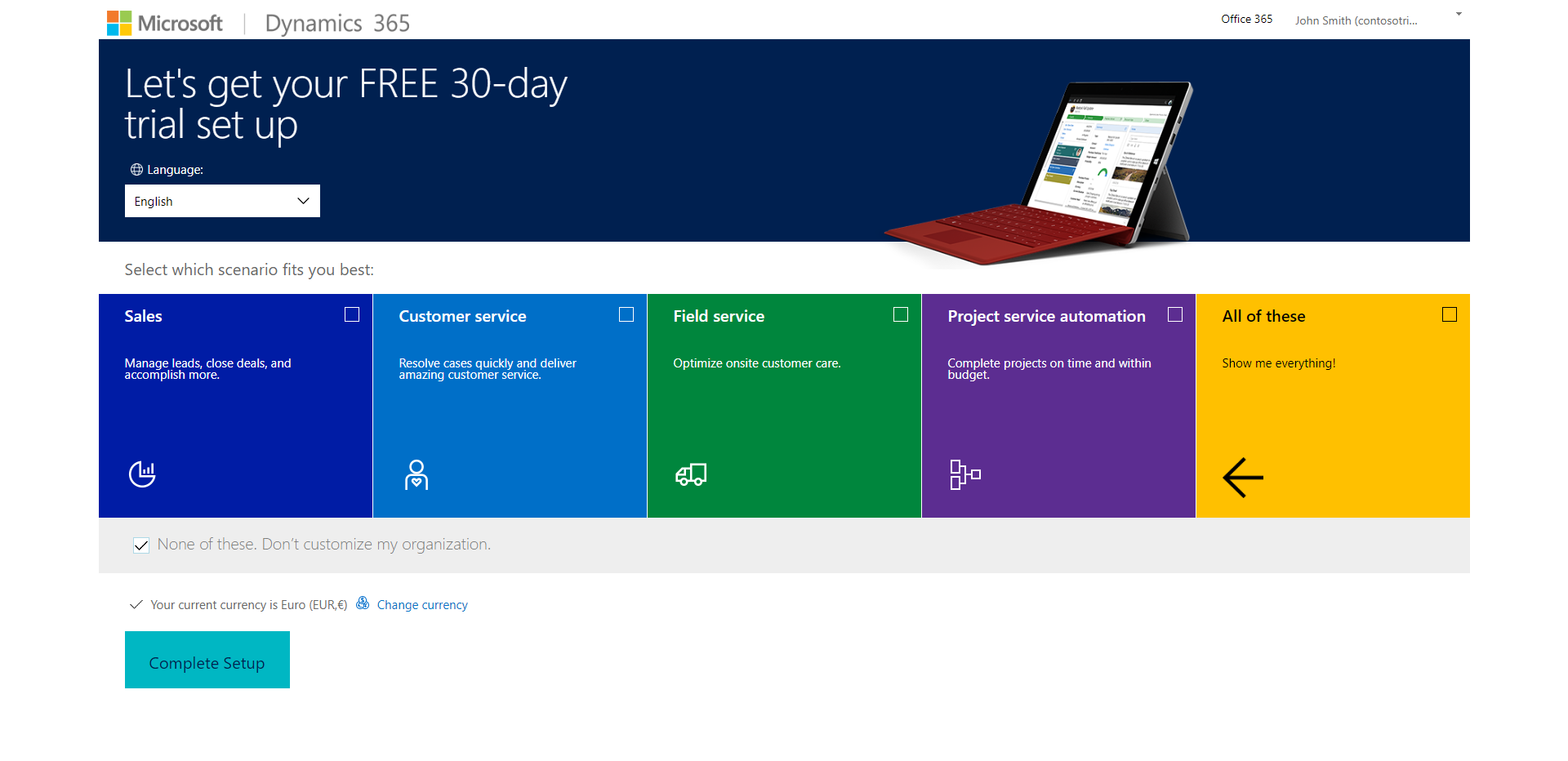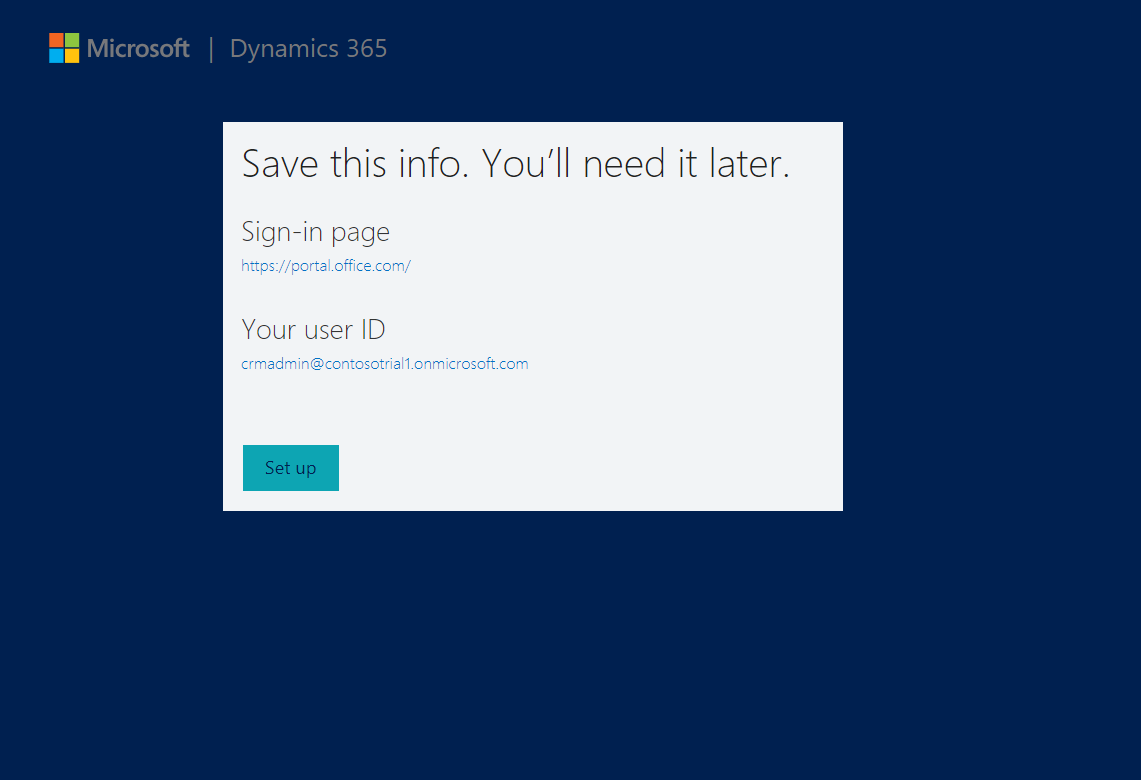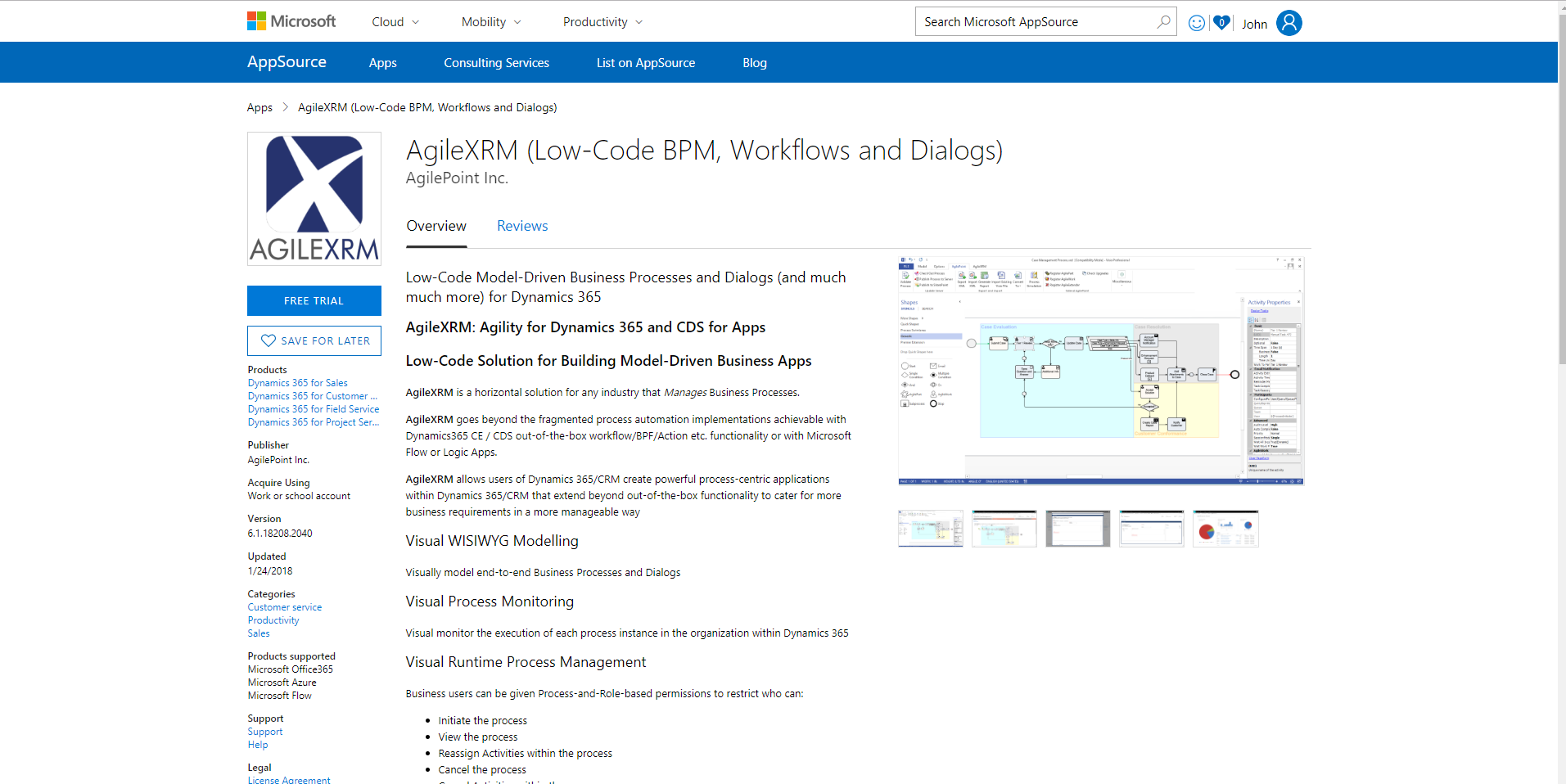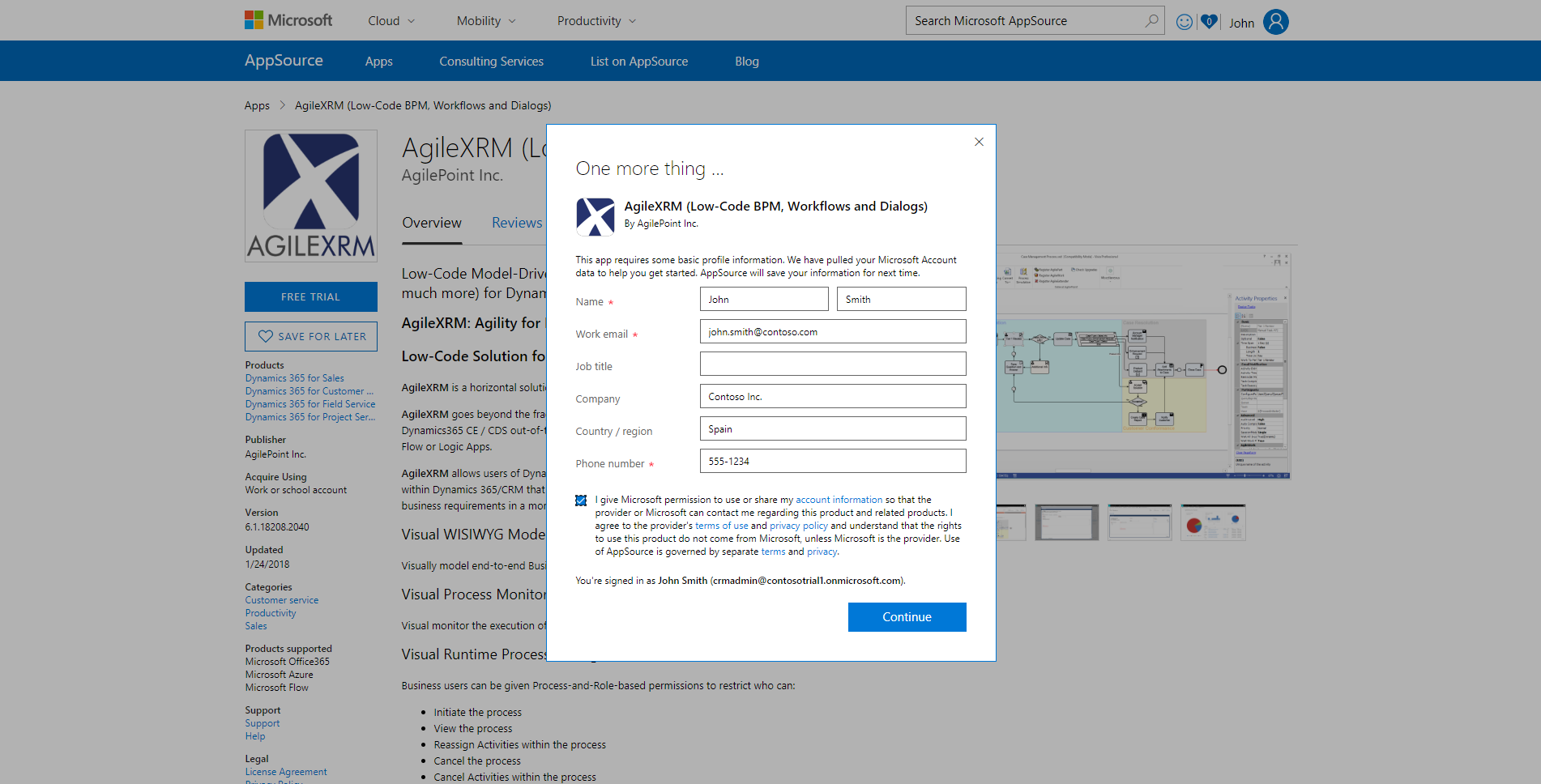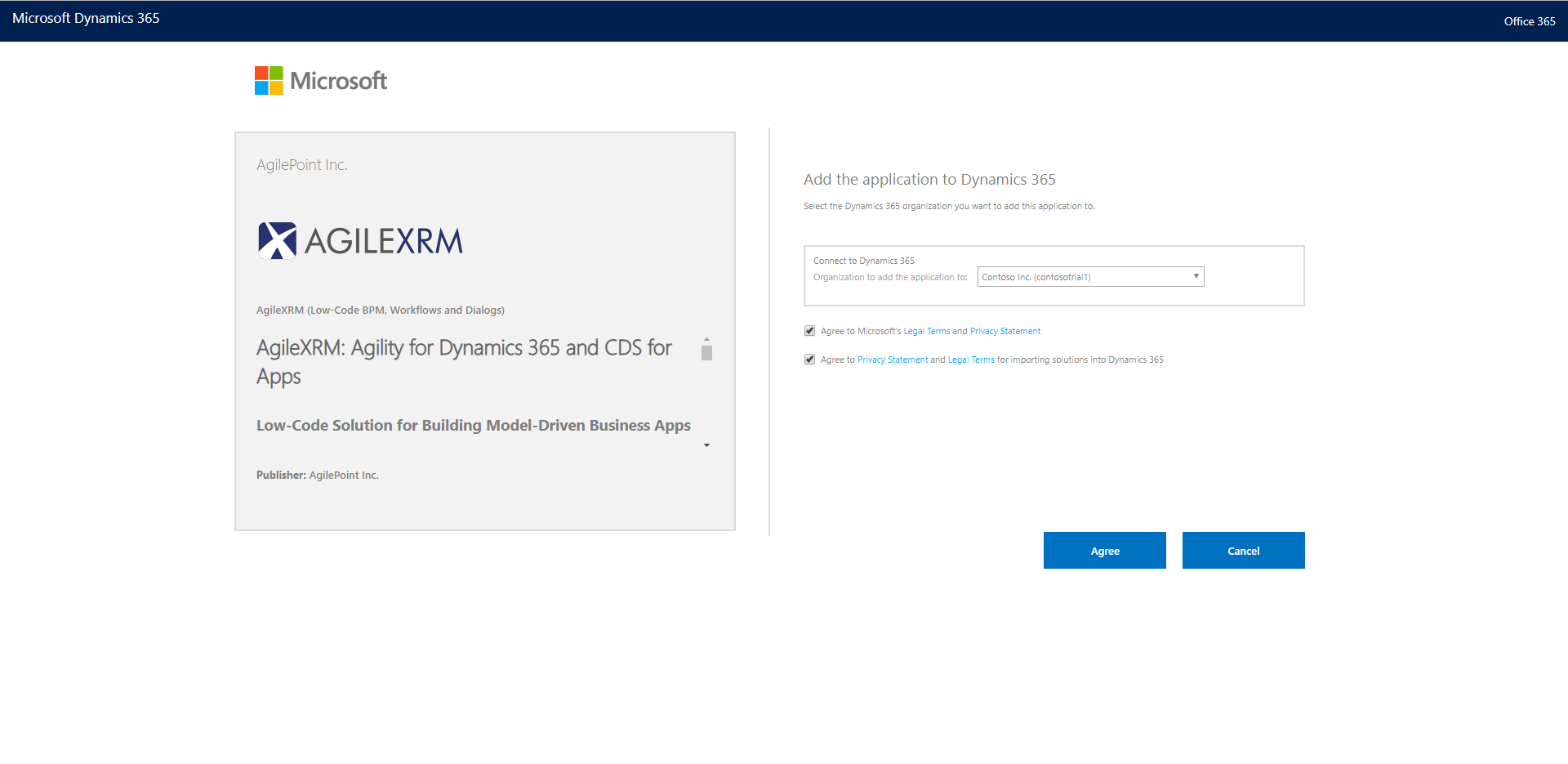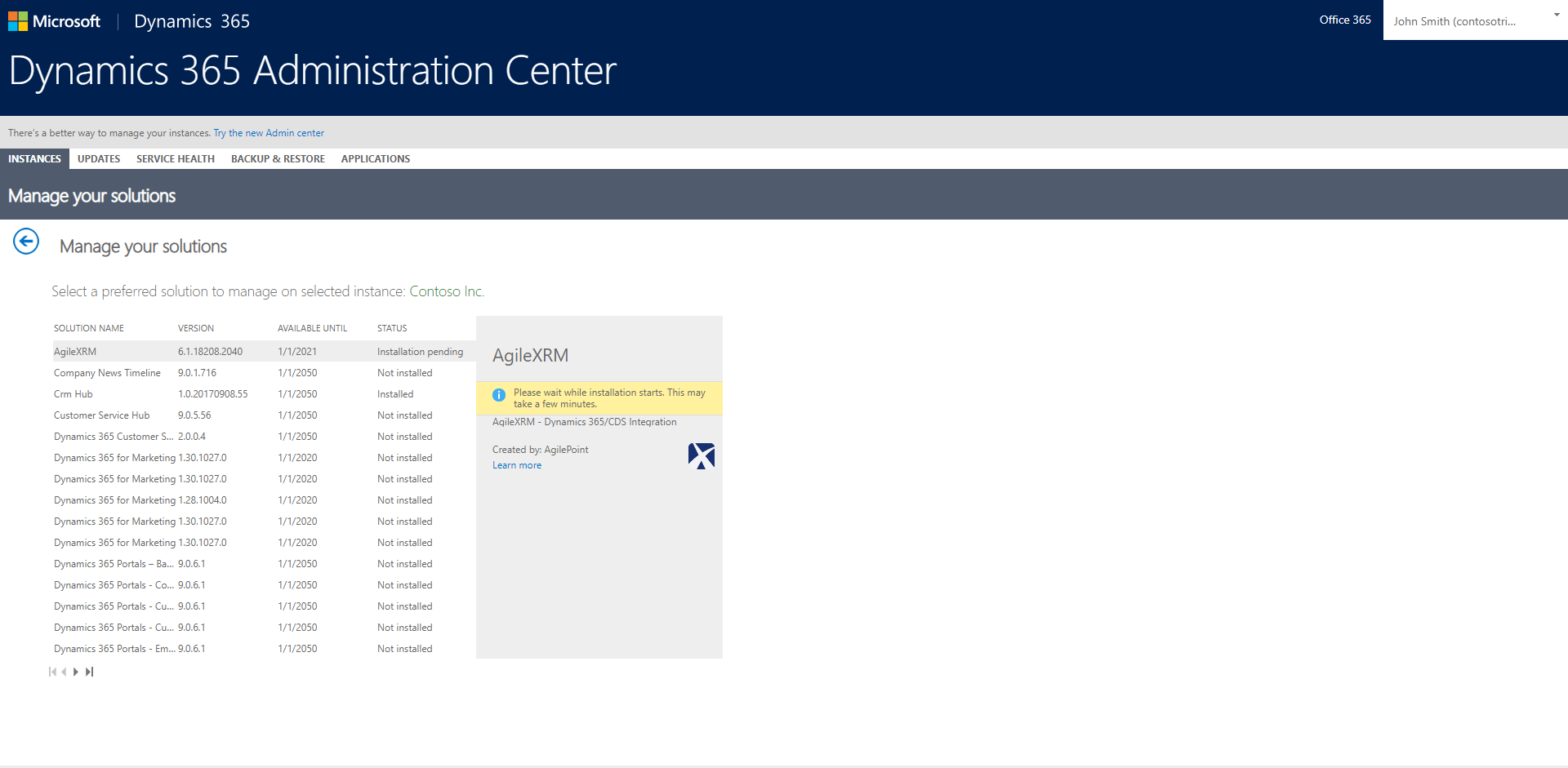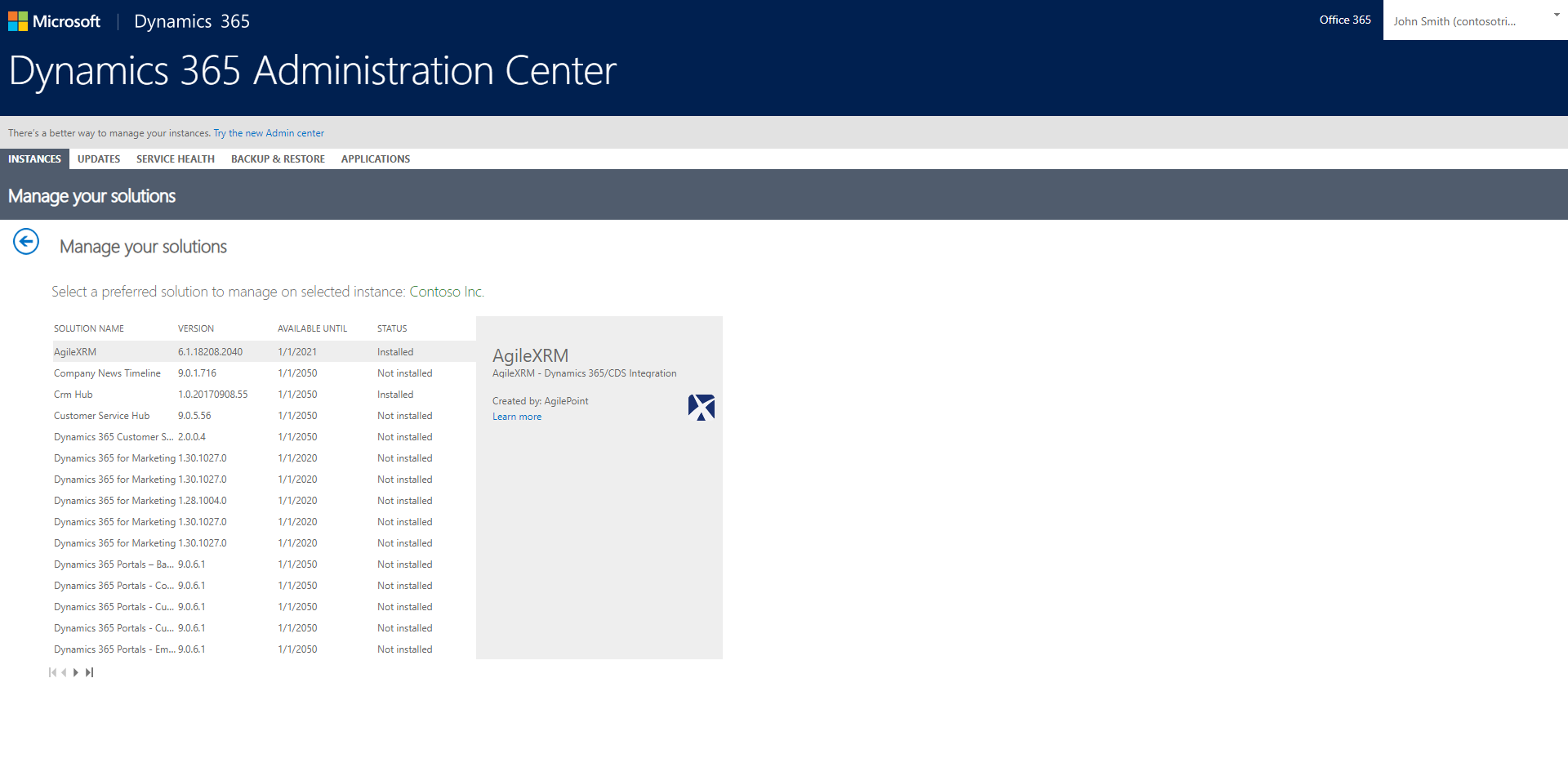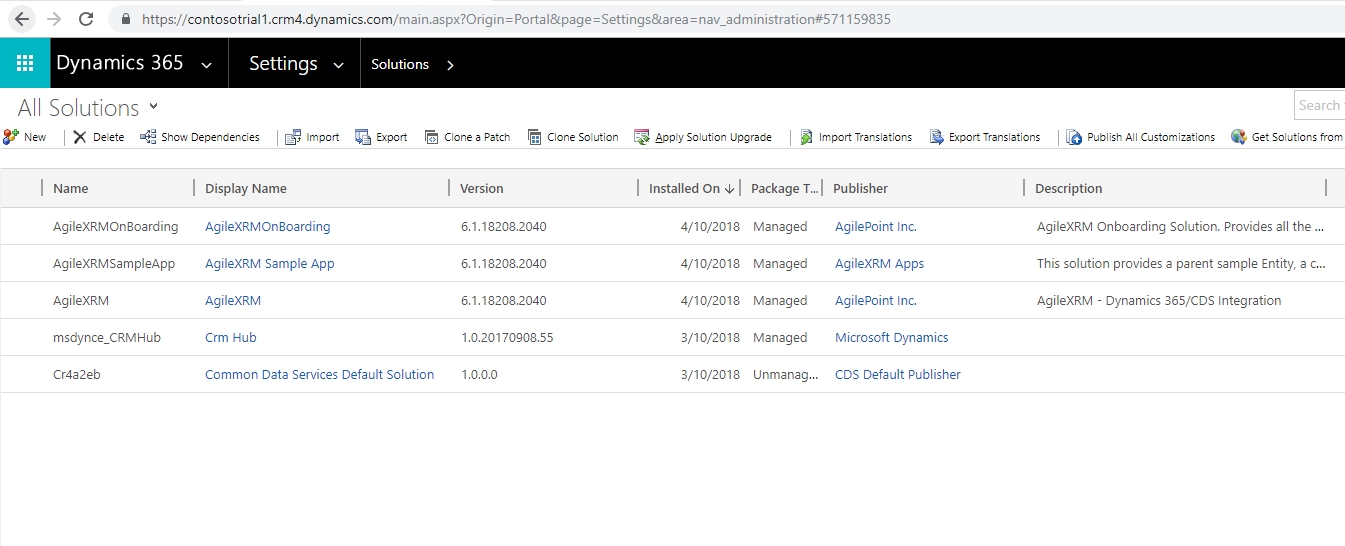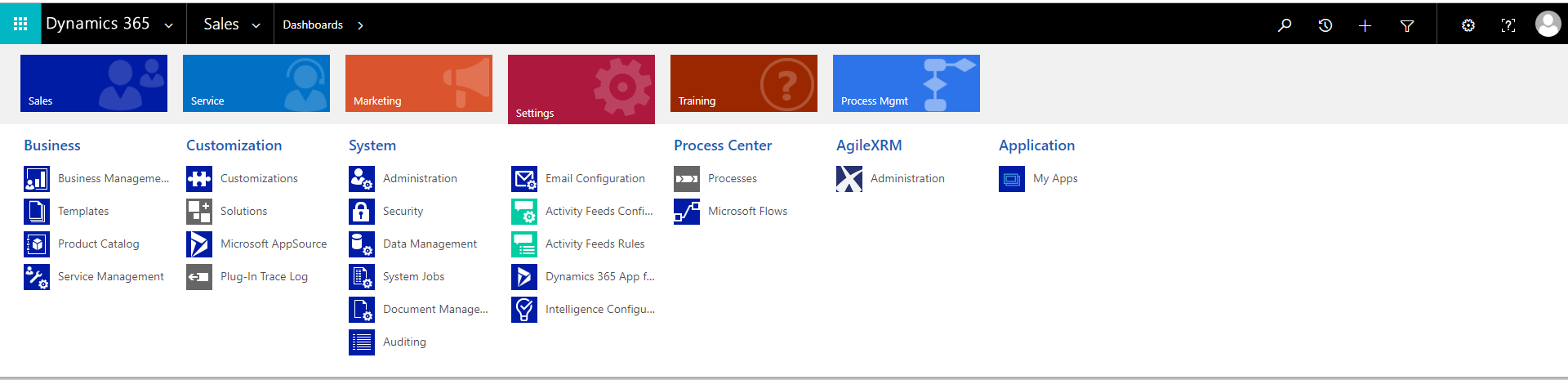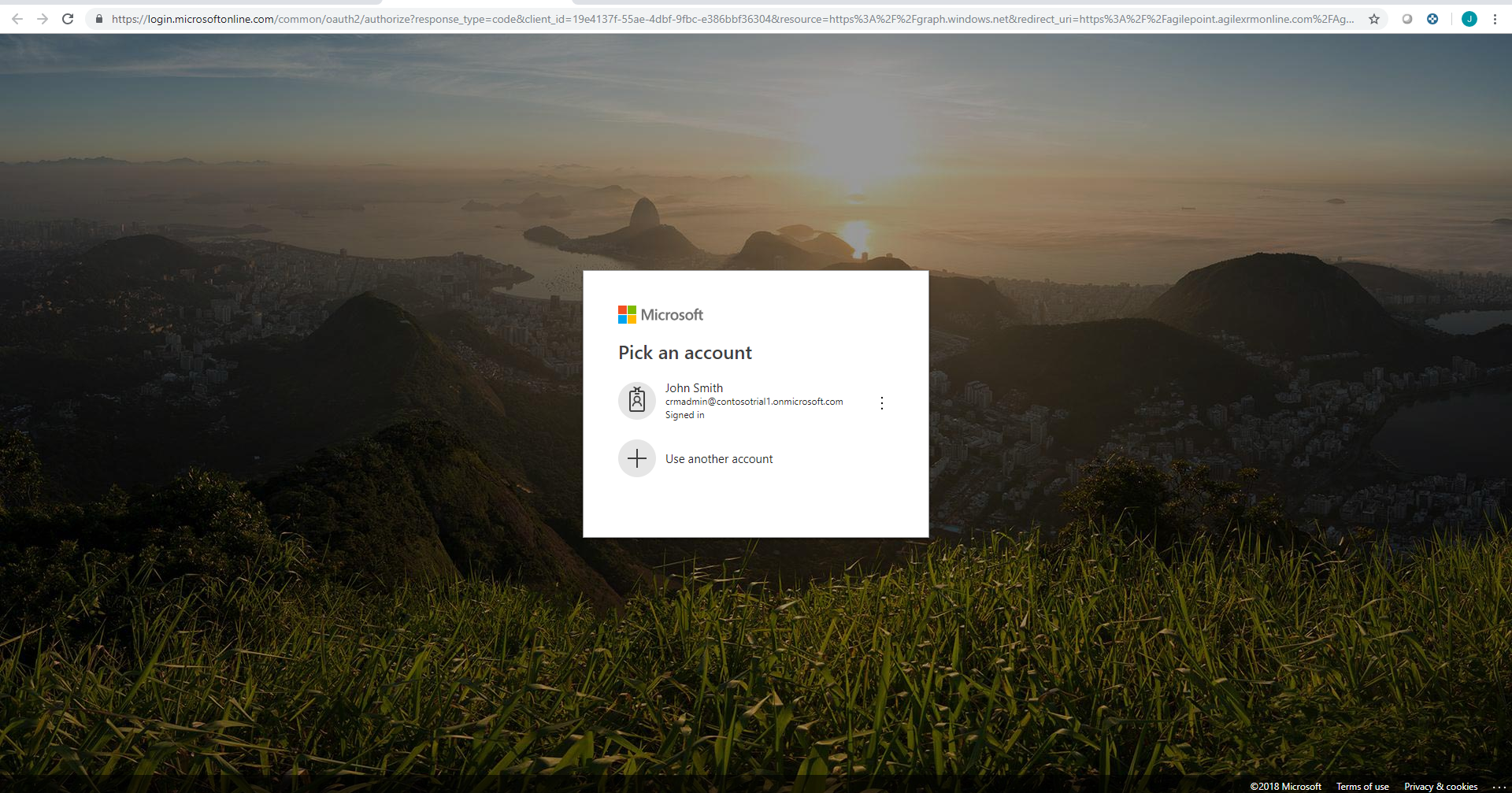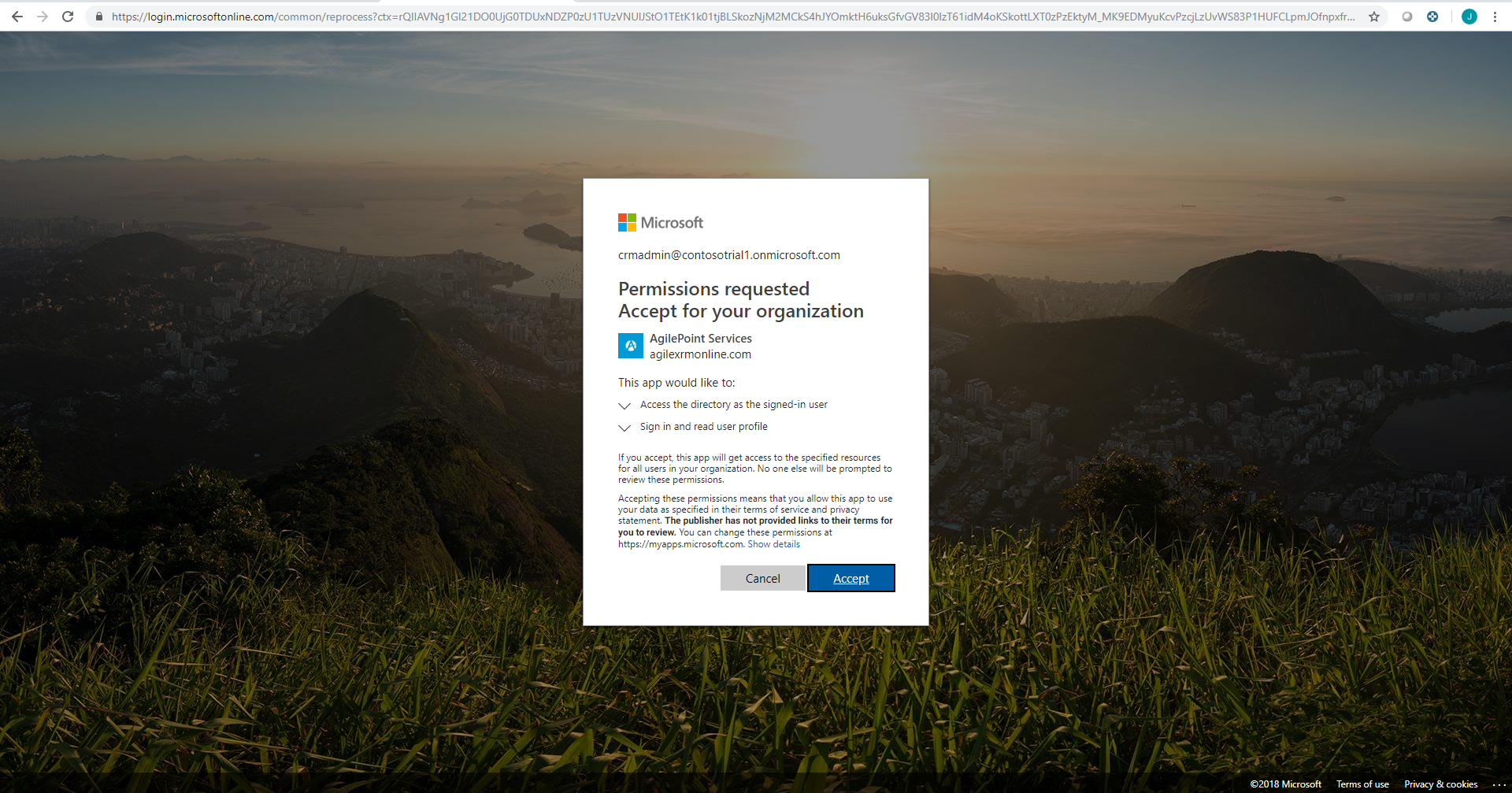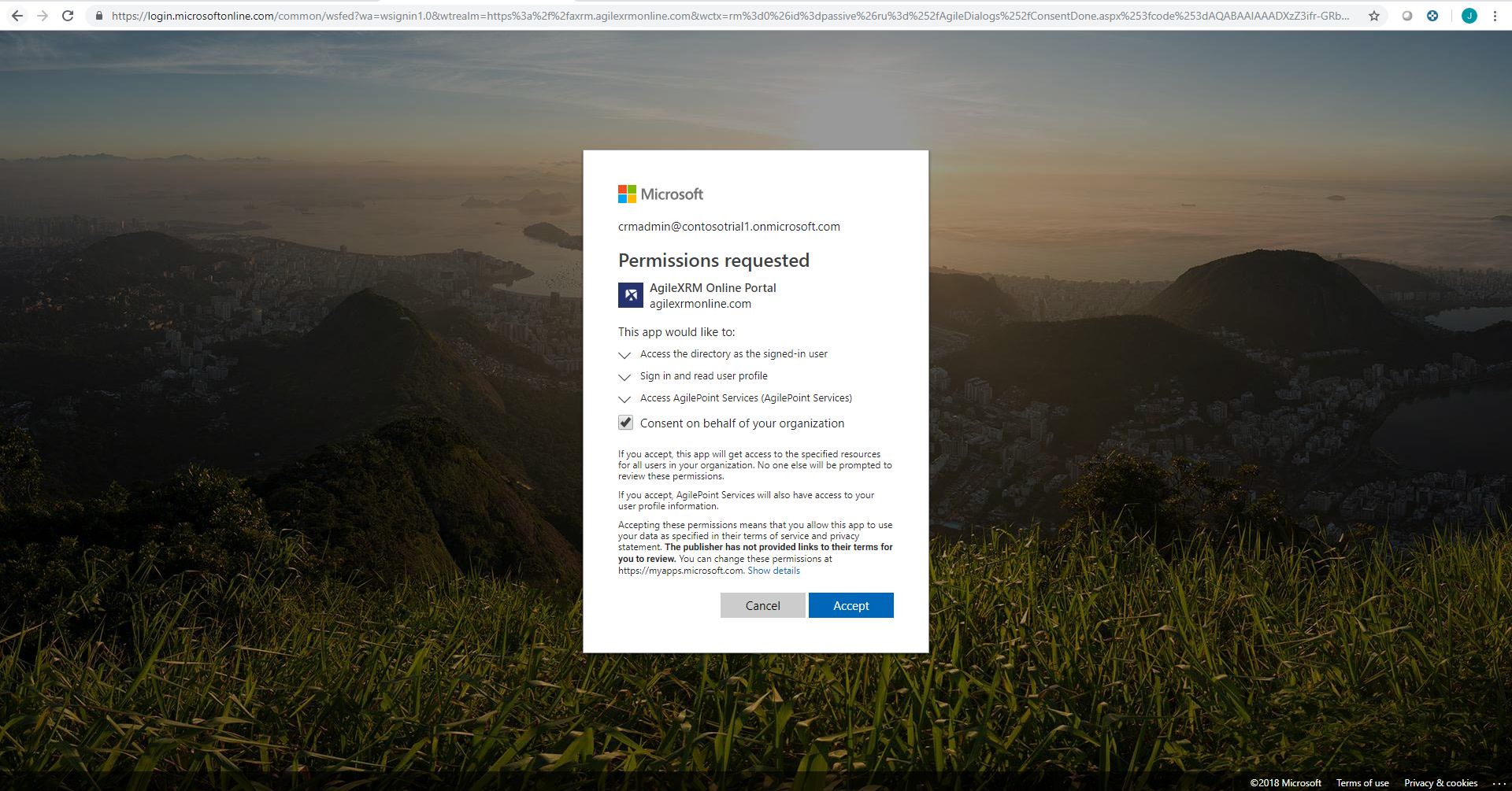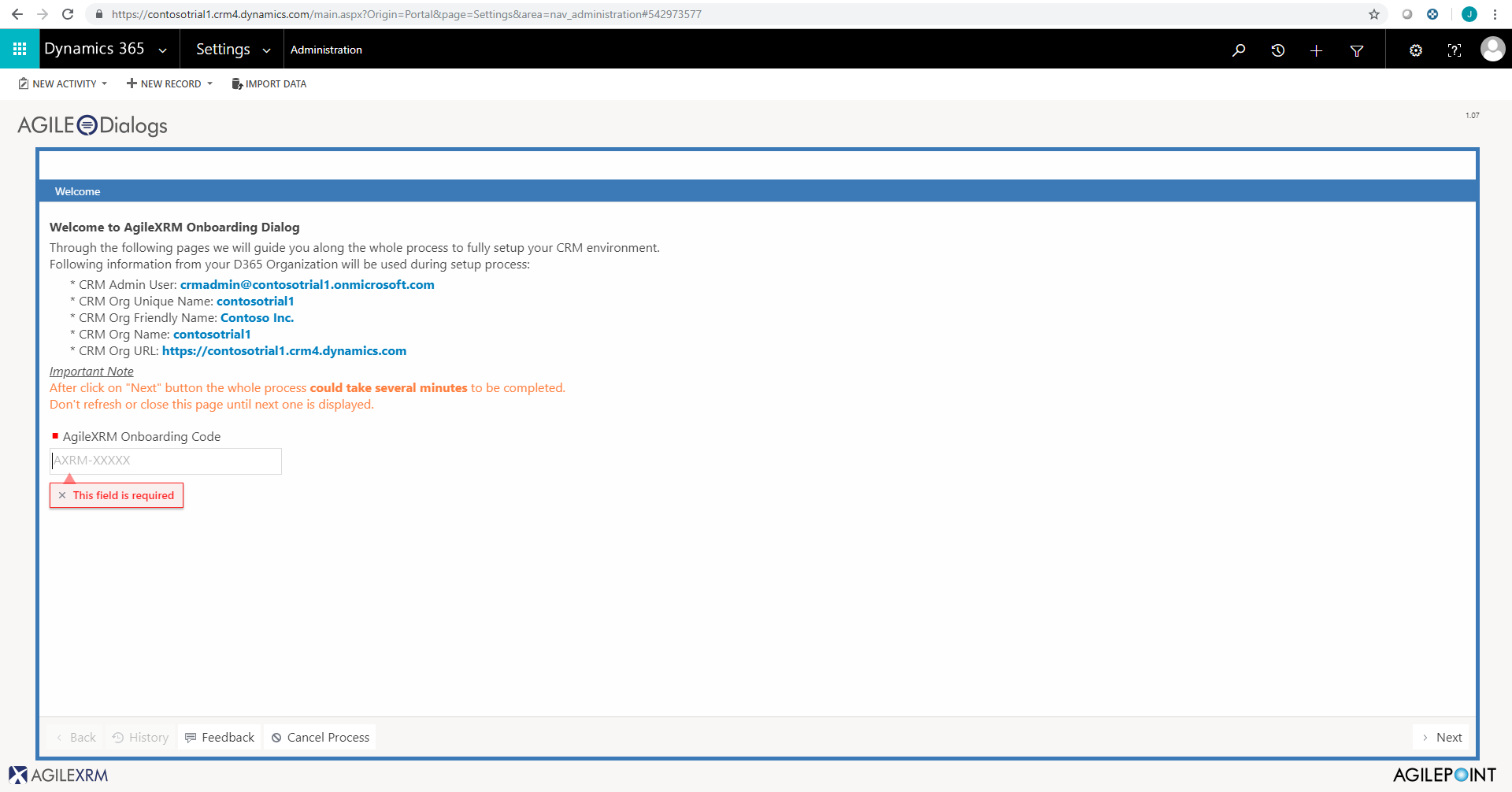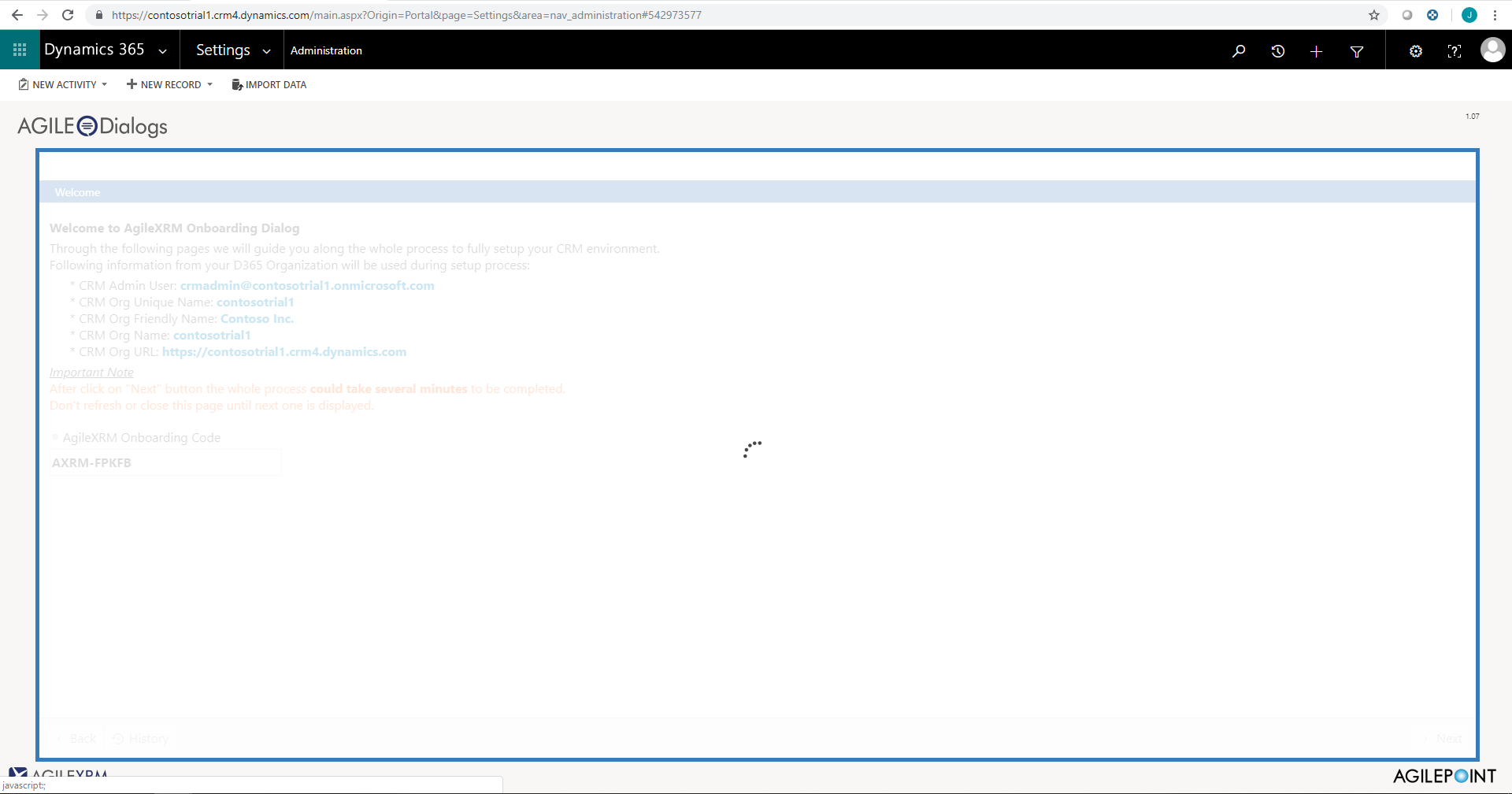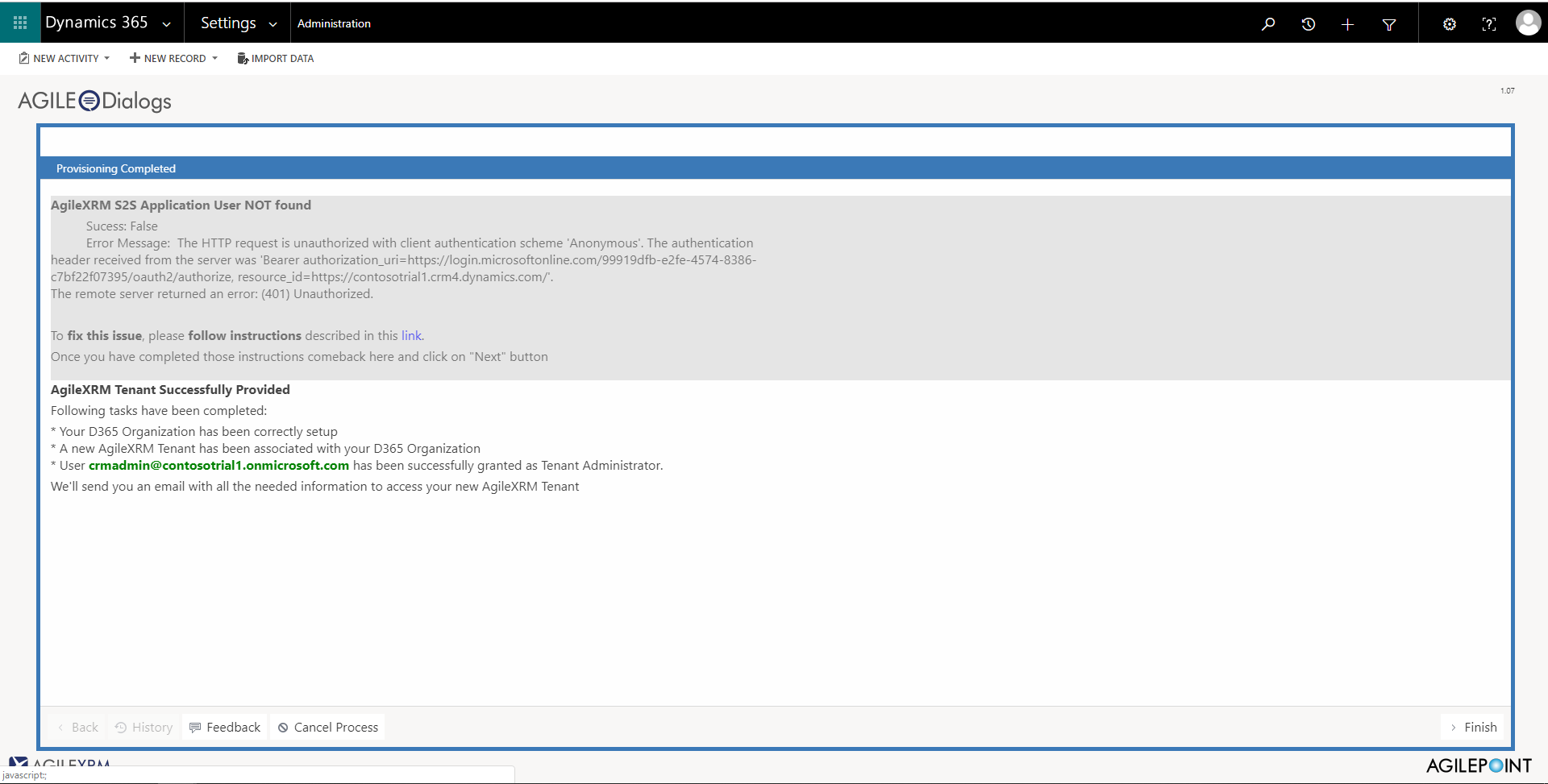AgileXRM OnBoarding Guide
I need a Trial Dynamics 365 CE Org or CDS Database
Note: If you already have an available D365 Organization or CDS DB to test out AgileXRM on it, you can skip this section
- Navigate to this link
-
Provide info. Make sure to select European Country
-
.
-
.
-
.
-
.
-
.
-
.
- .
You already have a Dynamics 365 CE Org or CDS Database to test on
Deploy AgileXRM Solution
-
Navigate to the offer in AppSource here: link
-
Click on Free Trial button (make sure to be logged in with CRM Admin User: e.g. crmadmin@contosotrial1.onmicrosoft.com)
-
Authorize
-
Agree
-
Installing
-
Installed
-
Check
Start AgileXRM OnBoarding Process
-
Logon as admin (e.g. crmadmin@contosotrial1.onmicrosoft.com) in D365 Organization (https://contosotrial1.crm4.dynamics.com)
-
Navigate to “Settings>AgileXRM Administration”
-
Click “Start AgileXRM Onboarding” button.
-
Logon as admin
-
Consent Services
-
ConsentPortal
-
Dialog Page to provide AgileXRM Onboarding Code
-
Wait
-
Onboarding Done