AgileXRM Import/Export Utility
Home –> AgileXRM Import/Export Utility
The AgileXRM Import/Export utility allows move AgileXRM process templates from one environment to other easily.
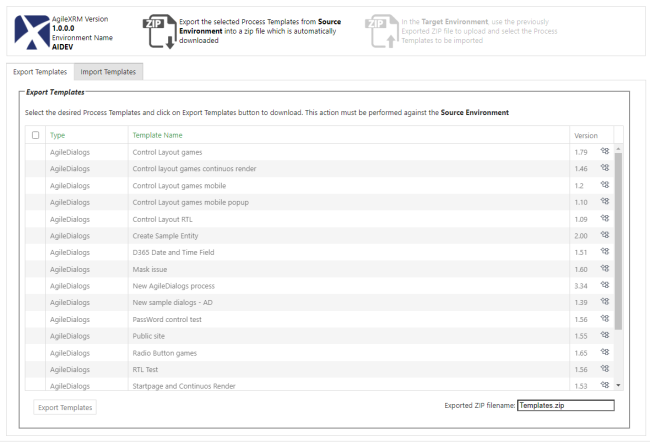
Introduction
AgileXRM Import/Export utility allows moving process templates between environments. Its needed to do this work in two different stages by this way:
- Connect to environment which contains the process templates you want move, and Export the templates. This is the Source Environtment and export operation generates a .zip file with selected templates.
- Connect to environment where you want deploy the process templates. This is the Target Environtment. Use the .zip file previously generated in Source Environment to upload and publish it to Target Environment.
Export process templates
- Launch Import/Export utility from environment which contains the process templates you want move. Source Environment
- From Export tab, choose which process templates whish export. Can choose alll publised templates using the header click button.
- Click on
Export Templatesbutton to export process templates. This action will generate an .zip package that contains selected templates.
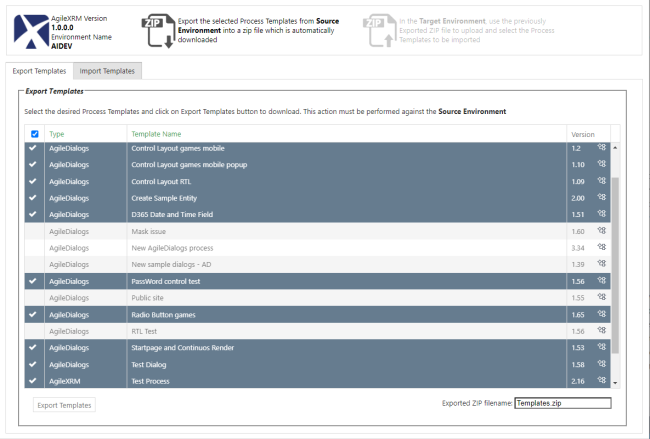
Optionally you can set the output filename
Import process templates
- Launch Import/Export utility from environment where you want deploy process templates. Target Environment
- Upload the .zip package
- Choose which templates you want to import
- Choose target organizations
- Publish templates.
When selected process template already exists in Target Environment with the same version, process template will be skipped.