Performance Window
Home –> AgileDialogs design guide –> Performance Window
Performance window allows process modeller user to improve the performance for AgileXRM and AgileDialogs process templates.
By default, when AgileXRM process has Main Entity defined, its needed to get the data for that entity for each activity within process model. This behaviour could affect AgileXRM performance, due of AgileXRM will perform a CRM/CDS query even when its not needed.
By using Performance Window process modeller can define which activities will performs a CRM/CDS query and which not.
Also, when any AgileXRM activity is executed consumes server resources. When an activity invokes extenal resource the activity thread is running until the remote resource responses. Process modeller can configure this behavior using Performance Window in order to perform the activity work in asyncronous mode.
In order to launch perfomance window, use the Performance button placed on AgileXRM ribbon.
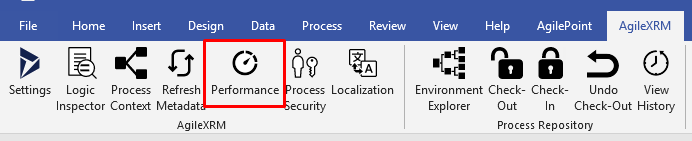
Once Performace window is shown, it shows a list of all process activities:
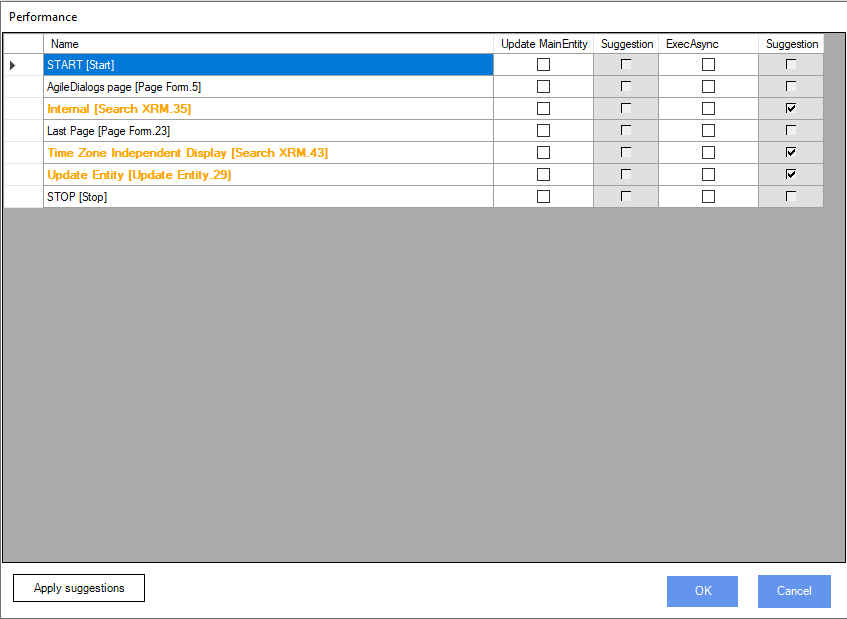
| Column | Description |
|---|---|
| Name | Shows the activity name. When Update MainEntity or Exec async option value differs from system suggestion, the row is draw using different color. |
| Update MainEntity | When checked, indicates must refresh MainEntity data. This means that AgileXRM is going to perform a CRM FetchXML to update the data. When process does not have MainEntity cannot check this option. |
| Suggestion | System suggestion for Update MainEntity field, when AgileXRM detects that MainEntity data is used within activity configuration, suggestion is check the Update MainEntity option. |
| Exec Async | When checked, indicates that AgileXRM must perform the activity in asyncornous mode . |
| Suggestion | System suggestion for Exec Async field, the suggestion is check Exec Async option for automatic activities. |
Important: System suggestion is what is, a suggestion. Process modeller must validate the system suggestion value is properly.
Note: Double click in any Performance Window activity row selects the activity in process model diagram.