Home –> AgileDialogs design guide –> Localization
Localization
AgileDialogs contents can be localized in order to provide localized pages to the end user. This way, the same dialog can be presented to different people in different languages, avoiding the maintenance of multiple dialogs (one for each language).
For Full Users, the language choice is based on the user’s language setting in XRM.
For Process Participants or External Users, the language choice is based on their browser’s language setting.
Also, when initiating a dialog, the lcid query string can be used to set the desired language.
The elements that can be localized are:
- Dialog Title
- Page Title
- Question Caption
- Validation Messages
- Display values for options, checkboxes and combos
- Question Tip (Description) and extended Help
AgileDialogs localization is managed using Localization button in AgileXRM ribbon:
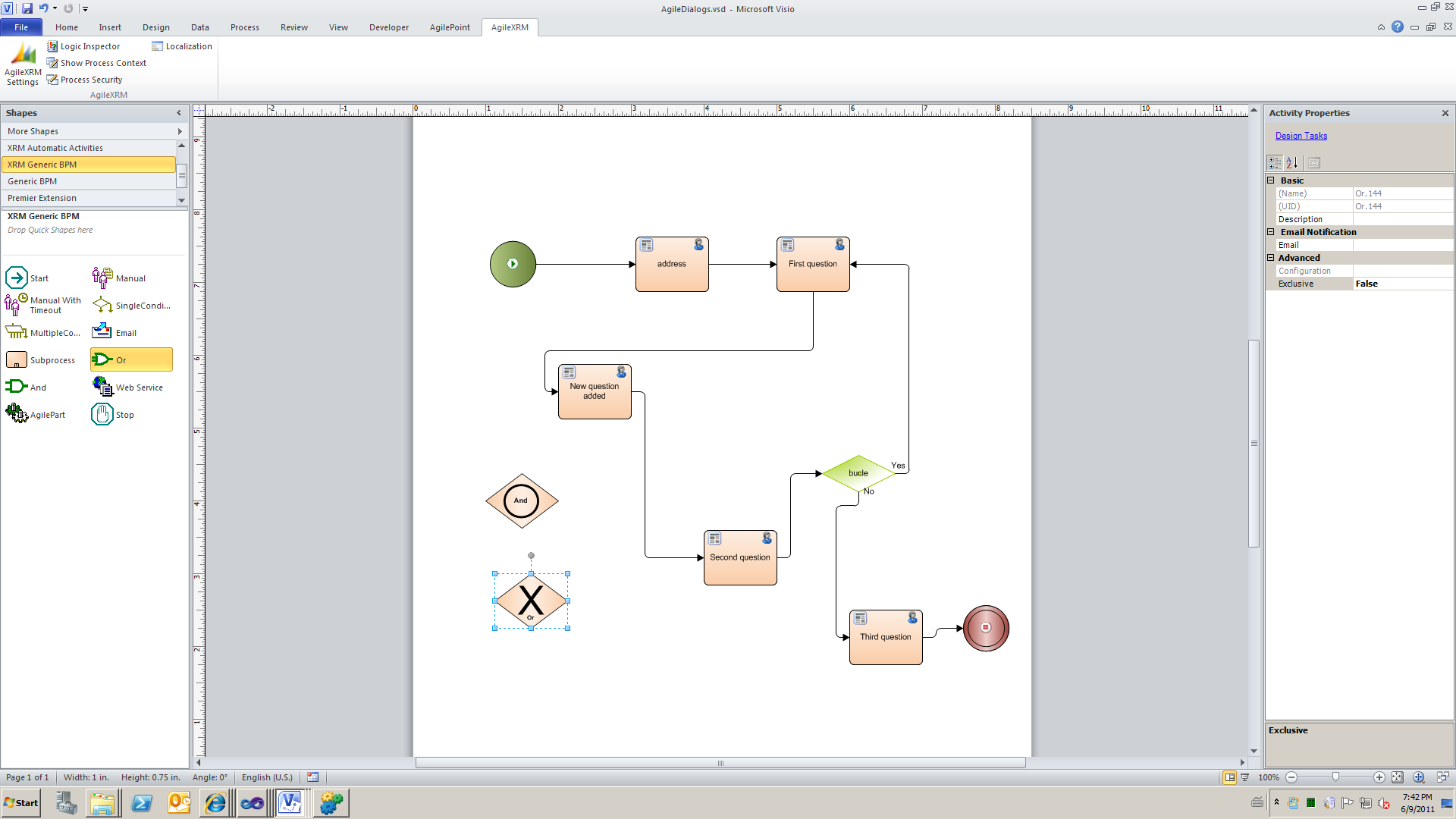
This window allows configuring localization for all dialog pages:
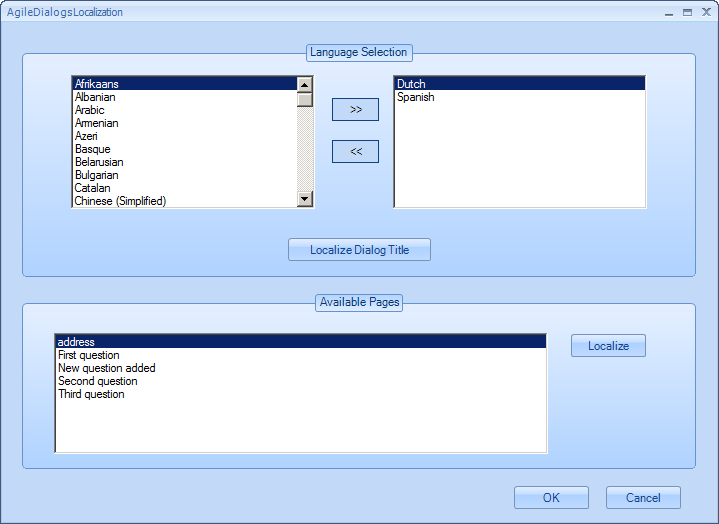
In the upper part of the window, select the languages that you want to translate the Dialog to.
Click Localize Dialog Title to localize the title of the Dialog to the selected languages:
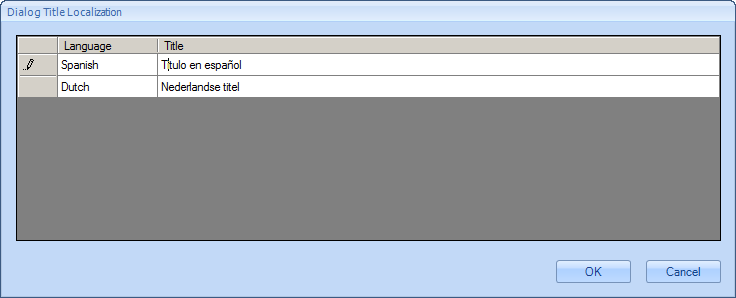
To localize the pages, select them in the list and click Localize:
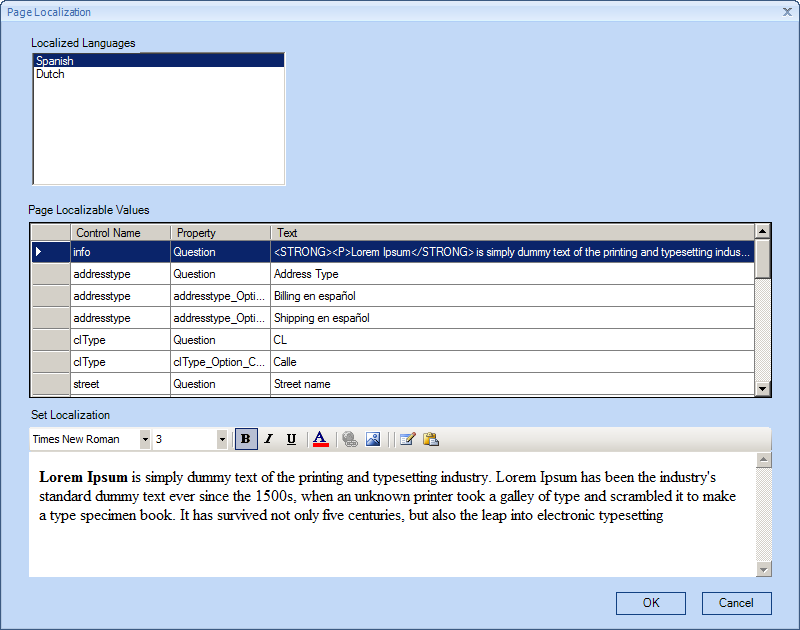
Select each literal to translate in the list of Page Localizable Values and set the localized values. The control to set the localized value changes depending on the type of value, when value allows formatting the advanced editor is presented. For simple values a textbox is presented:
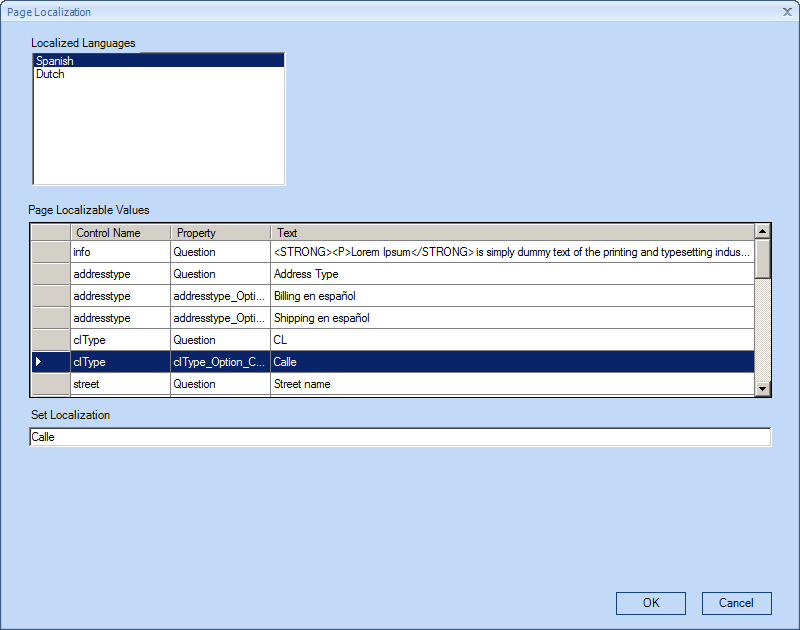
This window allows the translation the display of the options for option, combo and check boxes with static values.
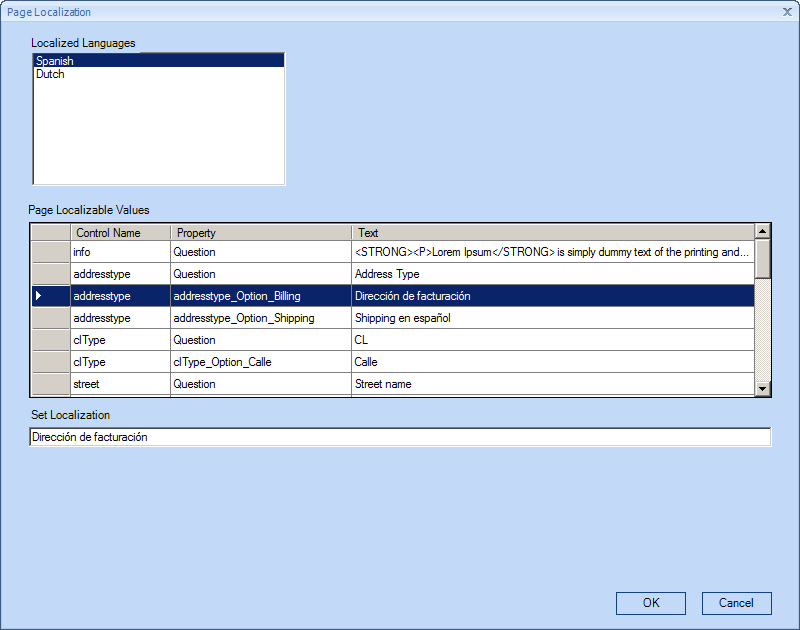
To localize the title of the step select the row where Control Name column value is Form and Property column value is DisplayName:
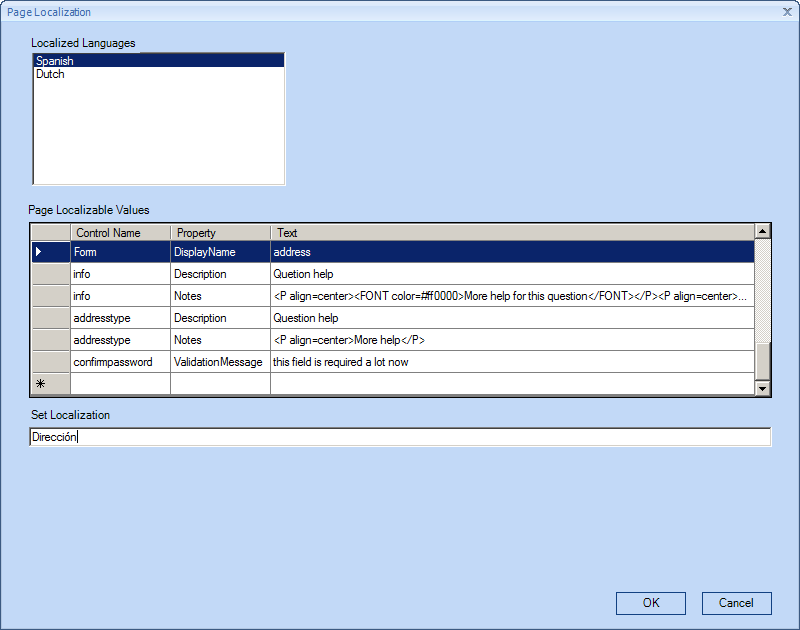
To set localizations for different languages, select them in the list of Localized Languages and fill localization for each localizable string.