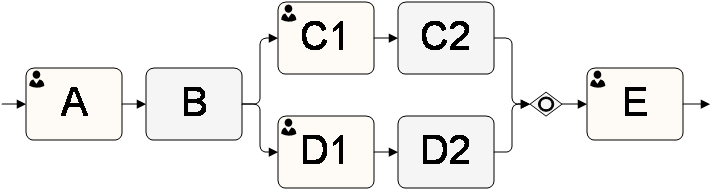Exclusive property
Home –> Reference –> Parent Shape –> Exclusive
Default value: False
This property allows the process modeler to configure whether this AgileShape will handle inputs exclusively or wait and process all inputs as they enter.
This property can be set to the following specific values:
- True - This value indicates that the AgileShape will handle incomplete activities from the parallel process flow exclusively based on the configuration defined using the Select Exclusive Predecessor Activities dialog. This dialog allows you to configure whether the activities in the parallel process flow will continue to process or be cancelled once one of the process flows enters this AgileShape. In this example process extract, the dialog can be configured to Cancel D1 and D2 activities once C2 is completed. In any case, the E activity will be entered only once.
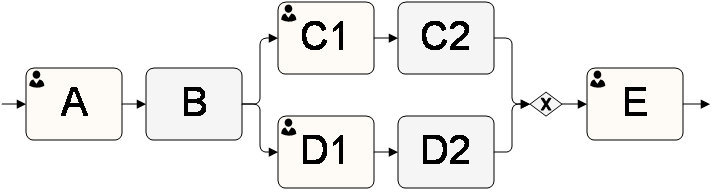
- False - This value indicates that the AgileShape will continue to handle incoming activities (without the option of canceling the activities in the parallel process flow) regardless of the sequence upon which the process flow enters this AgileShape. In this example process extract, the OR AgileShape will be entered (and exited) once C2 completes and again when D2 completes. This means that the E activity will be entered twice in this example.