Search
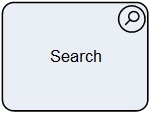
This shape can:
- Check if a certain Search criteria in CRM is met or not and return a count
- Optionally, return all the records that meet a certain search criteria in CRM
Shape-Specific Properties
| Property | Description |
|---|---|
| Exists | The holds the name of the Boolean process variable that is set depending if the query expression returns zero (False) or one-or-more records (True). By default the name of the variable is Exists, but this can set to any valid variable name. It is common to use this variable to take decisions later in the process. |
| QueryExpression | Query Expression |
| ResultCount | The holds the name of the variable that is set to the number of records that the query expression has returnes. By default the name of the process variable is ResultCount, but this can set to any valid variable name. |
| ReturnAllRecords | Default value: False - False : The query will variables defined in the Save Output tab of the QueryExpression dialog are set to the first record that meets the search criteria - True : The variables defined in the Save Output tab of the QueryExpression dialog are set to a semicolon-seperated list of of all records returned by the search criteria |
| ReturnDisplayValues | Default value: False - False : The variables defined in the Save Output tab of the QueryExpression will return internal values (applies for OptionSet, Two Values,… fields) - True : The variables defined in the Save Output tab of the QueryExpression will return display values (applies for OptionSet, Two Values,… fields) |
Other Common Properties
All shapes have many other common properties. Look them up here: Common Poperties
Actions
See Actions